エディタの色を変更する
テキストエディタの色は、あらかじめ定義された配色から1つを選択するか、カスタマイズした配色を作成することができます。
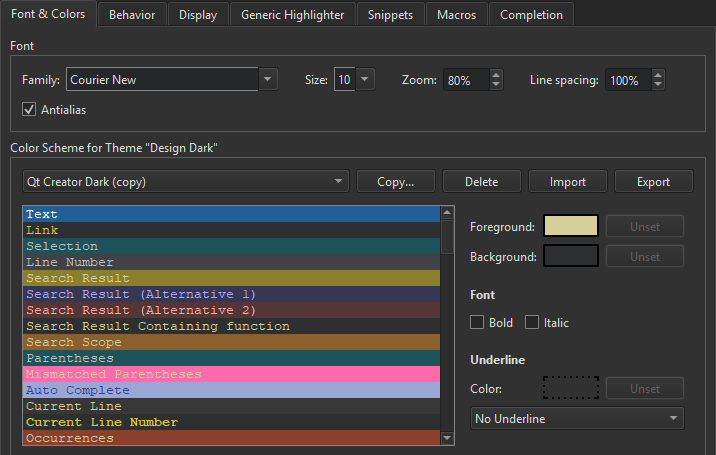
配色を作成するには
- 環境設定>Text Editor >Font & Colors >Copy を選択します。
- 配色の名前を入力し、OK を選択します。
- Foreground フィールドで、選択したコード要素またはメッセージの色を指定します。
- Background フィールドで、コード要素またはメッセージの背景色を選択します。
Text 要素の背景は、コード・エディタの背景を決定します。
- Font で、Bold またはItalic を選択して、選択したコード要素またはメッセージのテキストを太字または斜体にします。
- Underline で、コード要素またはメッセージの下線に使用する色とスタイルを選択します。
Qt Creator からコードをコピーすると、プレーン・テキスト形式と HTML 形式の両方でコピーされます。後者では、リッチ・テキスト・エディターにペーストするときに、構文の強調表示が維持されます。
配色のエクスポートとインポート
配色を他の人と共有するには、XMLファイルとしてエクスポートおよびインポートします。配色をエクスポートするには、環境設定>Text Editor >Font & Colors >Export を選択し、XML ファイルのファイル名と場所を選択します。
配色をインポートするには、Import を選択し、インポートする XML ファイルを選択します。Import Color Scheme ダイアログで、Color scheme name に配色の名前を入力します:
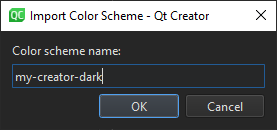
OK を選択すると、Font & Colors タブの配色リストに配色が追加されます。
Copyright © The Qt Company Ltd. and other contributors. Documentation contributions included herein are the copyrights of their respective owners. The documentation provided herein is licensed under the terms of the GNU Free Documentation License version 1.3 as published by the Free Software Foundation. Qt and respective logos are trademarks of The Qt Company Ltd in Finland and/or other countries worldwide. All other trademarks are property of their respective owners.

