ビルド出力の解析
Qt Creator の出力パーサーを使用して、Qt Creator の外部で実行されたビルドからの出力や、以前のビルド実行から保存された出力を解析できます。デフォルトでは、アクティブなプロジェクトで選択されているキットのパーサーが使用されますが、別のキットを選択することもできます。
ビルド出力を解析するには
- Tools >Parse Build Output にアクセスするか、Issues ビューで
 (Create Issues From External Build Output) を選択します。
(Create Issues From External Build Output) を選択します。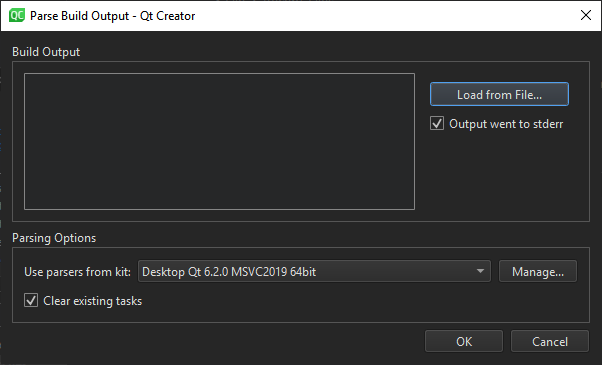
- ビルド出力をBuild Output に貼り付けるか、Load from File を選択してファイルから読み込みます。
- パーサーが
stdoutの問題を予期している場合は、Output went to stderr をクリアしてください。 - Use parsers from kit で、出力の解析に使用するキットを選択します。Manage を選択して、キット設定を表示および変更します。
- Issuesデフォルトでは、このビューは新しい出力を追加する前にクリアされます。新しい出力を古い出力に追加するには、Clear existing tasks をクリアします。
- 構文解析を開始するには、OK を選択します。
問題」も参照してください 。
Copyright © The Qt Company Ltd. and other contributors. Documentation contributions included herein are the copyrights of their respective owners. The documentation provided herein is licensed under the terms of the GNU Free Documentation License version 1.3 as published by the Free Software Foundation. Qt and respective logos are trademarks of The Qt Company Ltd in Finland and/or other countries worldwide. All other trademarks are property of their respective owners.

