CVS
CVS はオープンソースのバージョン管理システムです。
注: CVS プラグインを有効にしてください。
一般的なVCS機能を使用する で説明されている標準的なバージョン管理システムの機能に加え、Tools >CVS >Edit を選択すると、ファイルを書き込み可能に設定したり、ファイルが編集中であることを監視者に通知したり、他のユーザーによってファイルに対して実行されたアクションを監視したりすることができます。
ファイルに加えた変更を破棄し、ファイルが編集中でないことを監視者に通知し、ファイルを読み取り専用に設定するには、Unedit を選択します。
ローカル・ディレクトリとすべてのサブディレクトリのファイルを再帰的に編集解除するには、Unedit Repository を選択してください。
CVS 環境設定
CVS 環境設定を設定するには、環境設定>Version Control >CVS を選択してください:
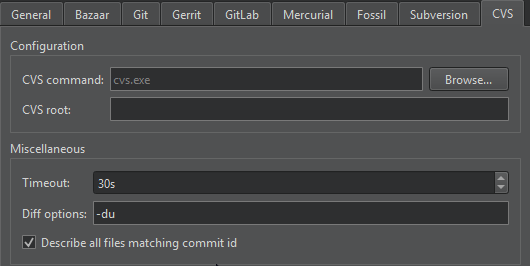
- CVS Command コマンドラインクライアント実行ファイルへのパスを指定します。
- CVS root CVS ルートを指定します。
- Timeout バージョン管理操作のタイムアウトを設定します。
- Diff options diff 出力の表示に関する設定を行います。
- Describe all files matching commit id コミットに属するすべてのファイルに注釈を付けます。
プラグインの有効化と無効化」、「バージョン管理システムのセットアップ」、「一般的な VCS 機能の使用」、「バージョン管理システム」も参照してください 。
Copyright © The Qt Company Ltd. and other contributors. Documentation contributions included herein are the copyrights of their respective owners. The documentation provided herein is licensed under the terms of the GNU Free Documentation License version 1.3 as published by the Free Software Foundation. Qt and respective logos are trademarks of The Qt Company Ltd in Finland and/or other countries worldwide. All other trademarks are property of their respective owners.

