C
Insight Console
After deploying Qt Insight Private Cloud, the Insight Console is located at the address you specified in the Terraform configuration parameter app_dns_name. This page uses https://insight.example.com as an example.
Note: If you want to evaluate Qt Insight before doing the Private Cloud installation, you can create an evaluation organization at https://insight.qt.io.
To get started, you'll need to set up an organization and tokens, and invite members to join.
Organizations
Organizations manage data visibility within Qt Insight by allowing you to distribute access to team members through invitations.
Note: Data sent to one organization is only visible within that organization.
Users with admin-level permissions can manage Insight organizations. The organization admins have the authority to:
- Add and remove users from organizations.
- Edit organization details.
- Modify organization tokens.
Tokens
Tokens are alphanumerical strings generated by Insight Console. To make a device send its analytics data to your organization, you'll need to configure one of your organization's tokens to that device.
To learn more about configuring a tracker on devices, see Qt Insight Tracker Configuration.
For help on creating, managing and disabling tokens, see the help section in Insight Console:
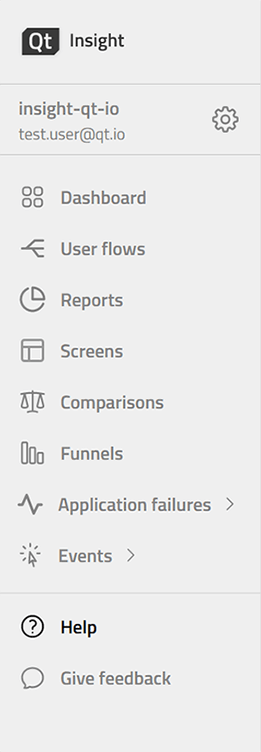
Creating your first organization
- Log in to the Insight Console at https://insight.example.com.
- On the Organization Selection panel, select Create Organization.
- Enter a name for the organization.
- Invite members to join.
- Create a token and start sending data to your organization.
Insight admins
Note: Insight admins are the highest-level admins in the Qt Insight context. Be careful who you distribute Insight admin permissions to.
Insight admins have the following rights across all Qt Insight organizations:
- View, add, and remove members.
- Create, remove, and hide tokens.
Sending events to Qt Insight
Instructions on how to send events are available here.
Note: Remember to update the server address during the setup process to match your Qt Insight Private Cloud installation.
Available under certain Qt licenses.
Find out more.

