C
Flashing instructions for Renesas boards
You can use Renesas Flash Programmer in order to flash the application binary to the Renesas board. For example, the following instructions guide you to flash the Automotive demo onto RH850-D1M1A:
- Launch Renesas Flash Programmer.
- Create a new project by using menu File > New Project...
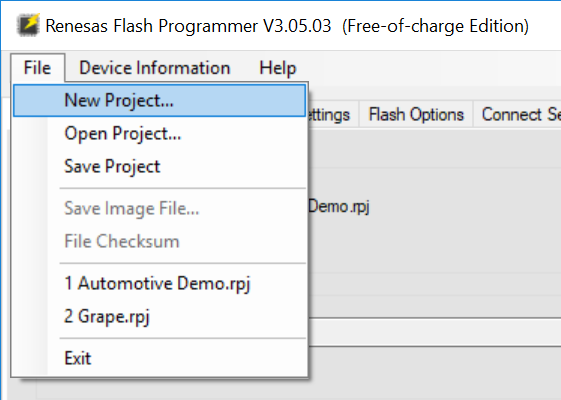
- Enter the desired project name and location. Select the Connect button.
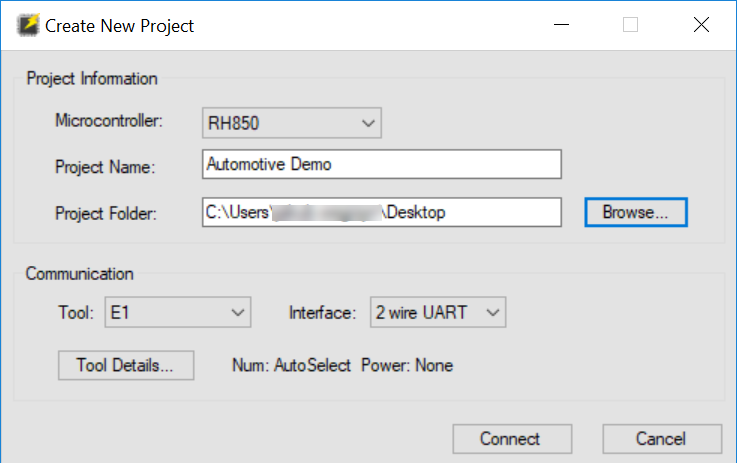
- When the Set Clock window appears, enter 8 MHz as Main Clock Frequency and select the OK button.
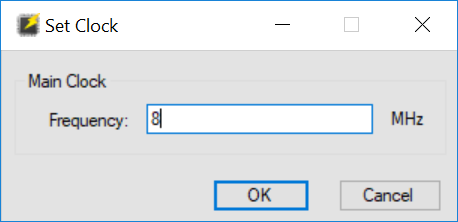
- When the setup completes, you should see the Operation Completed message in the output window.
- In the main window, ensure that the Operation tab is selected. Select the Browse... button, and navigate to the directory that contains the compiled binary and select it.
- Select the Start button and wait for the operation to complete.
- Disconnect the Renesas flash programmer from the board.
Available under certain Qt licenses.
Find out more.

