メソン・ビルド構成
選択したキットのビルド設定を指定するには、Projects >Build Settings に進みます。
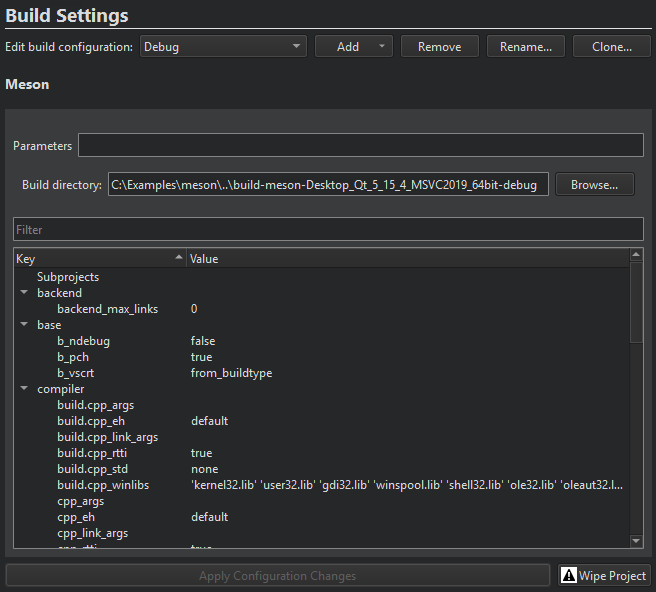
Meson はBuild directory フィールドで指定されたディレクトリにプロジェクトをビルドします。
ビルド設定はカテゴリ別にグループ化されています。Qt Creator との互換性を確保するため、強制的に Ninja に設定されるbackend 、buildtype 、debug 、optimization を除くすべての設定を変更できます。
設定を変更するには、その設定をダブルクリックします。変更した設定は、Apply configuration changes を選択して適用するまで太字で表示されます。これはmeson configure をトリガーします。問題が発生した場合は、Wipe Project を選択してビルド・ディレクトリ構成を修正します。
Meson はネイティブビルドに加えてクロスコンパイルもサポートしています。Qt Creator はネイティブビルドファイルを生成します。カスタム・ネイティブ・ファイルまたはクロス・ファイルを代わりに使用するには、Parameters でファイル名を指定します。例えば、--cross-file cross_file.txt.
Meson ビルド手順
Qt Creator はmeson compile --verbose target を実行して Meson プロジェクトをビルドします。
Build Steps でビルドコマンドの引数とターゲットを追加できます。
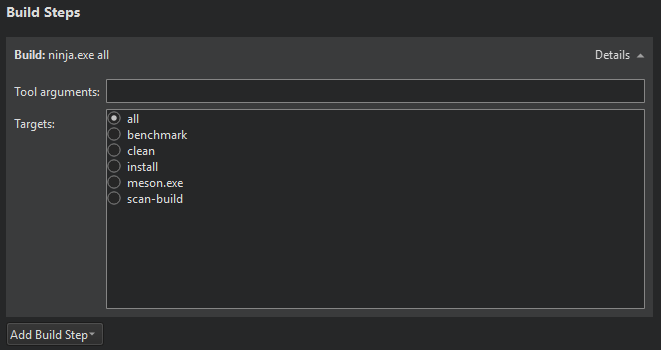
ビルドのエラーと警告は解析され、issue に表示されます。
Meson クリーン・ステップ
Meson を使用してビルドする場合、Clean Steps で clean コマンドの引数とターゲットを追加できます。
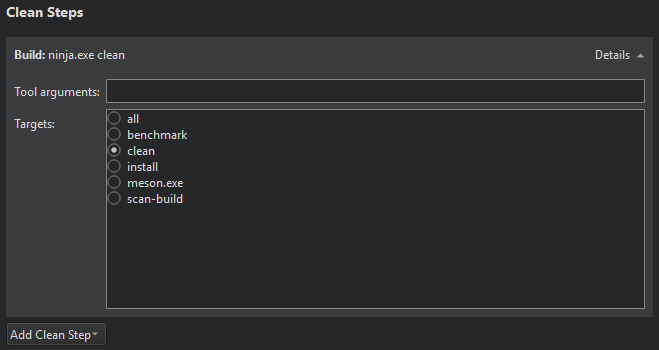
ビルド・エラーと警告は解析され、Issues に表示されます。
プロジェクトのキットの有効化、ビルドのためのプロジェクトの構成、実行のためのプロジェクトの構成、プロジェクトを開く、プロジェクトの構成、およびMesonも参照してください 。
Copyright © The Qt Company Ltd. and other contributors. Documentation contributions included herein are the copyrights of their respective owners. The documentation provided herein is licensed under the terms of the GNU Free Documentation License version 1.3 as published by the Free Software Foundation. Qt and respective logos are trademarks of The Qt Company Ltd in Finland and/or other countries worldwide. All other trademarks are property of their respective owners.

