ファイルの解析
プロジェクトを開くと、Qt Creator 、プロジェクト内のソースファイルを解析し、意味解析を実行して、ナビゲーションや用法の検索など、コード編集サービスに必要な情報を構築します。
解析のコンテキストを選択する
コードはコンテキストによって解釈が異なることがあります。ファイルは、定義が異なるプロジェクトやサブプロジェクトで使用されたり、C、C++、Objective-C、Objective-C++のコンテキストに含まれたりします。
アクティブな解析コンテキストを変更するには、# のEdit モード・ツールバーで、使用可能な解析コンテキストを選択します。このボタンは、複数の構文解析コンテキストが利用可能な場合にのみ表示されます。
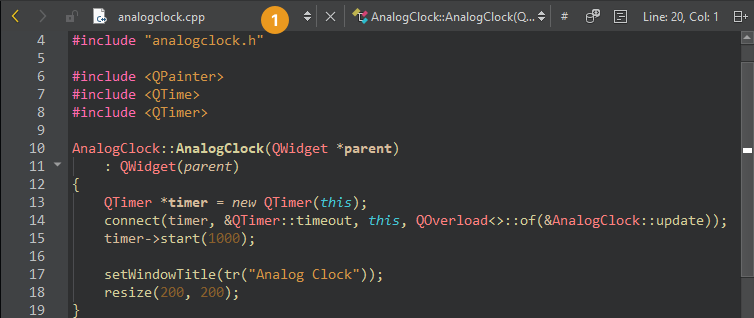
解析コンテキストをリセットするには、# >Clear Preferred Parse Context に進みます。
プロジェクトの解析に必要な情報がまだ不完全または不正確な場合は、Additional Preprocessor Directives にアクセスして、プリプロセッサ・ディレクティブを追加します。
外部から変更されたファイルをリパースする
ソース・ファイルがQt Creator の外部から変更された場合、開いているファイル (1) は自動的に解析されます。他のファイルを更新するには、Tools >C++ >Reparse Externally Changed Files に移動して、コード・モデルを更新します。
How To: Edit Code」、「Edit Mode」、「Clang Code Model」、「Code Model」も参照してください 。
Copyright © The Qt Company Ltd. and other contributors. Documentation contributions included herein are the copyrights of their respective owners. The documentation provided herein is licensed under the terms of the GNU Free Documentation License version 1.3 as published by the Free Software Foundation. Qt and respective logos are trademarks of The Qt Company Ltd in Finland and/or other countries worldwide. All other trademarks are property of their respective owners.

