Python 実行設定
キットに選択した実行デバイスでアプリケーションを実行するための設定を指定す るには、Projects >Run Settings に進みます。
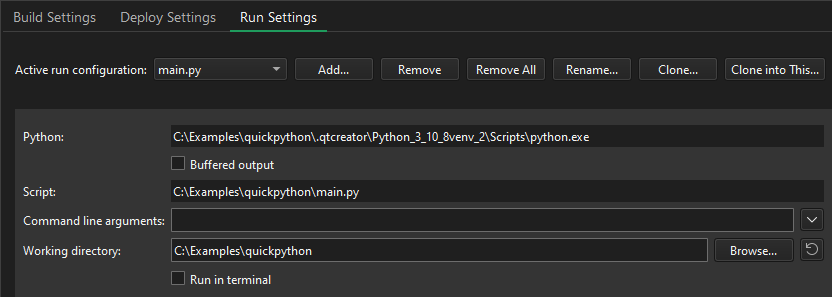
次の表は、Qt for Python アプリケーションを実行するための設定をまとめたものです。
| 設定 | 値 |
|---|---|
| Python | Python 実行ファイルへのパス。 |
| Buffered output | 出力をバッファに格納します。これにより出力のパフォーマンスが向上しますが、出力に遅れが生じます。 |
| Script | 実行されるプロジェクトのメインファイルへのパスを示します。 |
| Command line arguments | 実行ファイルに渡すコマンドライン引数。 |
カスタム実行ファイルの実行設定
main.py 以外の Python ファイルを実行するには、カスタム実行可能ファイル実行設定を作成します:
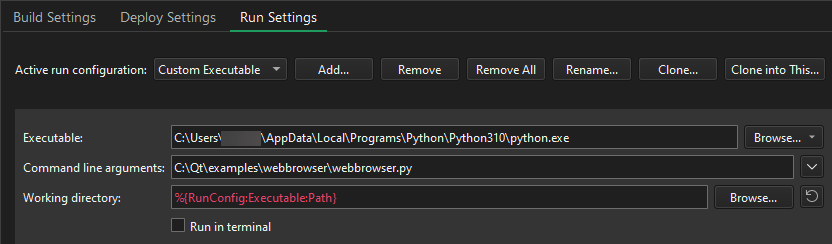
- Add >Custom Executable を選択します。
- Executable フィールドで、Python 実行ファイルへのパスを指定します。
- Command line arguments フィールドで、実行する Python ファイルを選択します。
プロジェクトのキットの有効化、プロジェクトの実行設定、 Qt for Python アプリケーションの作成、 Qt for Python アプリケーションの開発も参照してください 。
Copyright © The Qt Company Ltd. and other contributors. Documentation contributions included herein are the copyrights of their respective owners. The documentation provided herein is licensed under the terms of the GNU Free Documentation License version 1.3 as published by the Free Software Foundation. Qt and respective logos are trademarks of The Qt Company Ltd in Finland and/or other countries worldwide. All other trademarks are property of their respective owners.

