Build solutions that have Qt/MSBuild format 2
The Qt/MSBuild project format has changed between Qt VS Tools versions.
To build solutions that have project format 2:
- Open the solution.
- In the context menu, go to Properties > C/C++ > Command Line to set additional command line options.
- In Additional Options, enter the following options:
/std:c++17 /Zc:__cplusplus /permissive-
- Go to Extensions > Qt VS Tools > Qt Versions.
- Select the Qt version that you initially created the project for, and then select Default.
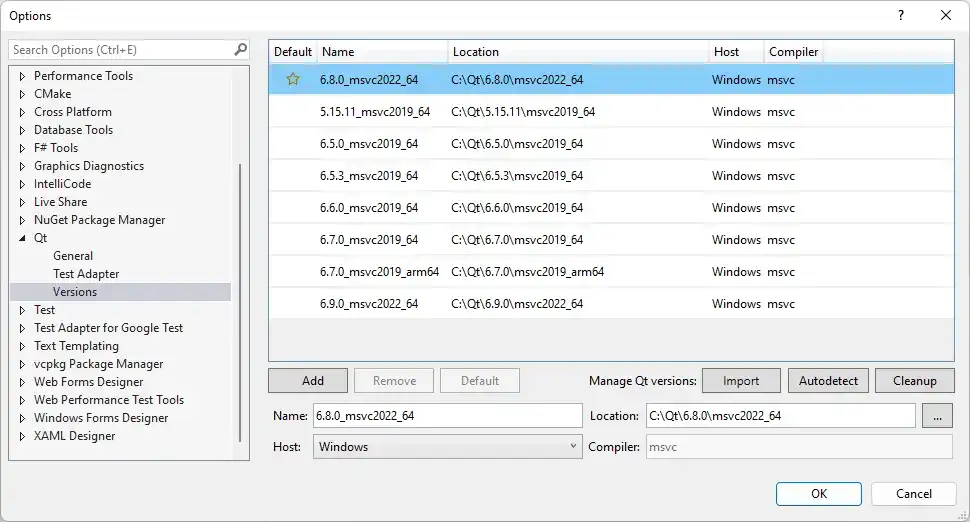
See also Add Qt versions, Convert solutions to latest Qt/MSBuild format, and Building.
© 2025 The Qt Company Ltd. Documentation contributions included herein are the copyrights of their respective owners. The documentation provided herein is licensed under the terms of the GNU Free Documentation License version 1.3 as published by the Free Software Foundation. Qt and respective logos are trademarks of The Qt Company Ltd in Finland and/or other countries worldwide. All other trademarks are property of their respective owners.

