Enable QML debugging
To enable QML debugging for a project:
- In Solution Explorer, right-click the project and select Properties in the context menu.
- Select Configuration Properties > Qt Project Settings.
- In Enable QML Debugging, select Yes.
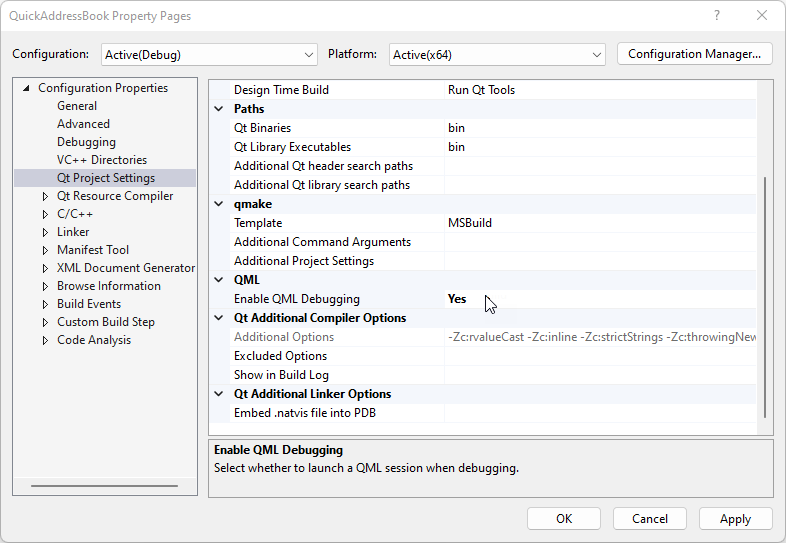
- Select OK to save the project settings.
- Go to Build > Rebuild Solution to rebuild the project.
Disable QML debugging
To disable processing of all QML debug events by the QML debug engine:
- Go to Extensions > Qt VS Tools > Options > Qt > General > QML Debugging.
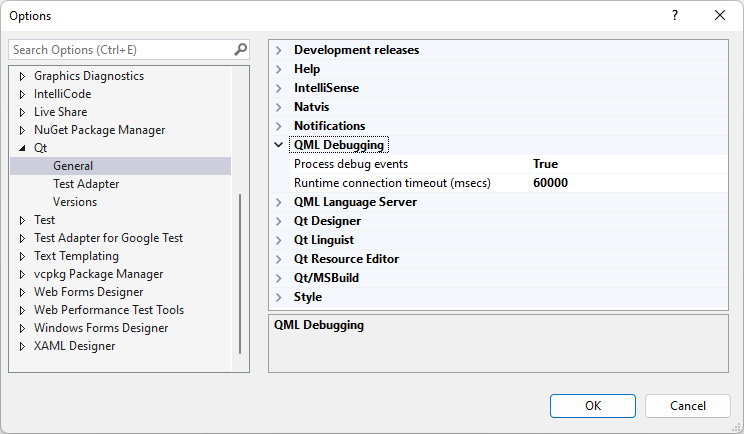
- Set Process debug events to False.
This effectively excludes the QML debug engine from the debugging environment and disables debugging of QML code for all projects.
Set debugging connection timeout
To increase or decrease the timeout for debugging connections in milliseconds:
- Go to Extensions > Qt VS Tools > Options > Qt > General > QML Debugging.
- Set the value of Runtime connection timeout in milliseconds.
To remove the timeout, set the value to Disabled.
See also Tutorial: Qt Quick debugging, Cross-compile, Debug applications, Debug on Linux, and Debugging Qt Quick applications.
© 2025 The Qt Company Ltd. Documentation contributions included herein are the copyrights of their respective owners. The documentation provided herein is licensed under the terms of the GNU Free Documentation License version 1.3 as published by the Free Software Foundation. Qt and respective logos are trademarks of The Qt Company Ltd in Finland and/or other countries worldwide. All other trademarks are property of their respective owners.

