Previewing on Desktop
To preview the currently active QML file on the desktop:
- Select the Live Preview button on the top toolbar.
- Press Alt+P.
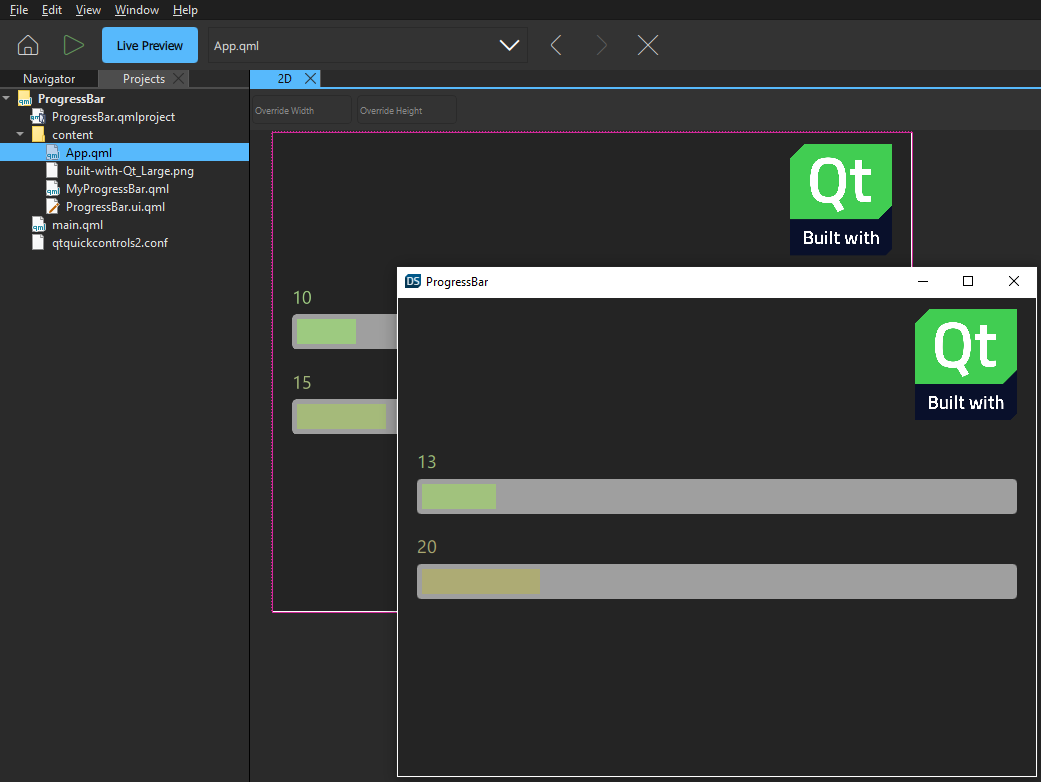
To preview any QML file in the project:
- Select the Live Preview button on the top toolbar.
- Right-click the filename in the Projects view, and select Preview File.
To preview the whole UI, select Live Preview when viewing the main QML file of the project.
Overriding the Preview Tool
By default, the QML runtime is used for previewing.
To use some other tool:
- Select
 to go to Run Settings.
to go to Run Settings.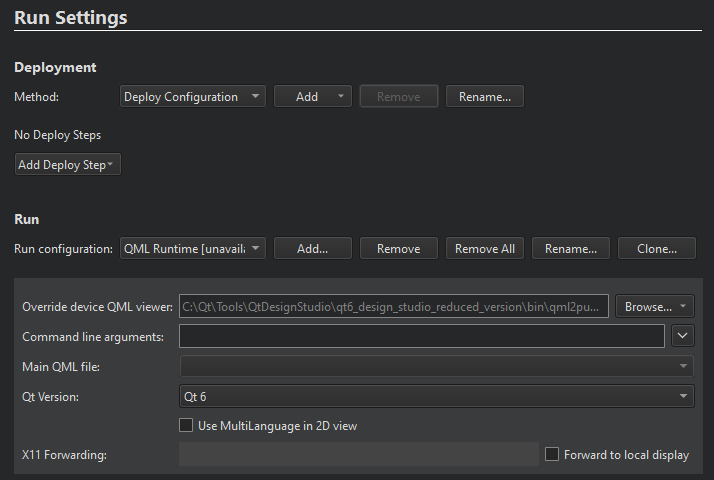
- In Override device QML viewer, select the folder where the preview tool executable is located.
Available under certain Qt licenses.
Find out more.
