ドキュメントを開く
現在開いているファイルを表示します。
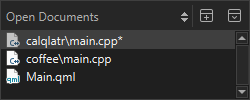
コンテキスト・メニューを使用して、File メニューおよびファイル・システム・ビューでも利用可能な機能のいくつかを、ビューで選択したファイルに適用することができます。
さらに、次のこともできます:
- ファイルのフルパスまたはファイル名だけをクリップボードにコピーする。
- ファイルをリストの一番上にピン留めして、Close All を選択したときに開いたままにする。
- リストの次と前のドキュメントを開くためのキーボードショートカットを割り当てます (OpenNextDocument とOpenPreviousDocument)。
ファイルを開くための環境設定
ファイルを開くための環境設定と、開いているファイルの処理を設定するには、[環境設定] > [Environment ] > [System] を選択します:
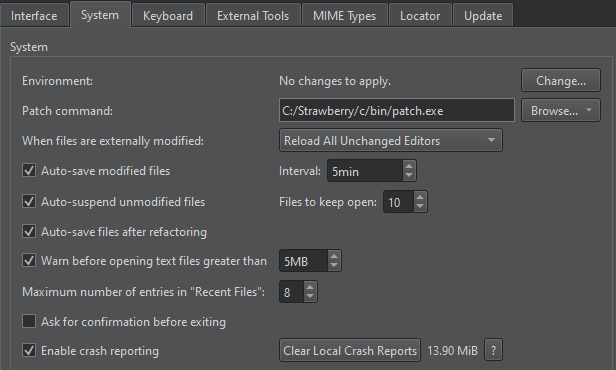
- When files are externally modified フィールドで、外部で変更されたオープンファイルの再読み込みを促すかどうかを選択します。たとえば、バージョン管理システムから変更を取り込んだ場合などです。
- Interval フィールドで指定した間隔で変更されたファイルを自動的に保存するには、Auto-save modified files を選択します。
- リファクタリングされたファイルを自動的に保存するには、Auto-save files after refactoring チェック ボックスをオンにします。
- Auto-suspend unmodified files チェック ボックスをオンにすると、長時間操作を行わなかった場合に、開いているファイルのリソー スが自動的に解放されます。ファイルはOpen Documents ビューにリストされたままです。Files to keep open フィールドに、メモリに保持するファイルの最小数を設定します。
- Warn before opening text files greater than を選択すると、大きなテキスト・ファイルを開くと警告が表示されます。
- Maximum number of entries in "Recent Files" フィールドで、File >Recent Files にリストされている最近開いたファイルの数を設定します。
クイックフィックスの適用」、「キーボードショートカットの割り当て」、「記号の名前の変更」、「記号の検索」も参照してください 。
Copyright © The Qt Company Ltd. and other contributors. Documentation contributions included herein are the copyrights of their respective owners. The documentation provided herein is licensed under the terms of the GNU Free Documentation License version 1.3 as published by the Free Software Foundation. Qt and respective logos are trademarks of The Qt Company Ltd in Finland and/or other countries worldwide. All other trademarks are property of their respective owners.

