コンパイル出力
Compile Output には、issueに表示される情報の詳細が表示されます。
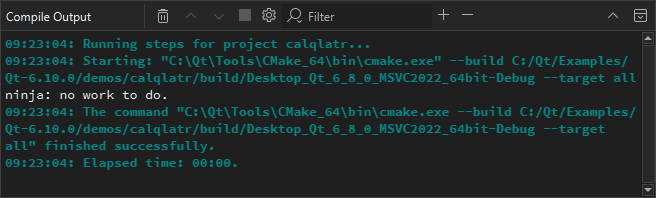
エラーメッセージのファイル名をダブルクリックすると、そのファイルがコードエディタで開きます。
ビルドをキャンセルするには、Cancel Build ボタンを選択します。
出力をクリップボードにコピーするには、コンテキスト・メニューでSelect All を選択し、Copy を選択します。プロジェクトを再度ビルドすることなく、出力を後で調べたい場合は、出力をファイルとして保存します。これは、ビルドに時間がかかる大きなプロジェクトに便利です。
コンパイル出力の環境設定
アプリケーションをビルドするときに、出力でCompile Output ビューを開くかどうかを指定します:
- 環境設定を開きます:
- Compile Output ビューで、
 (Configure) を選択します。
(Configure) を選択します。 - 環境設定>Build & Run >Compile Output を選択します。
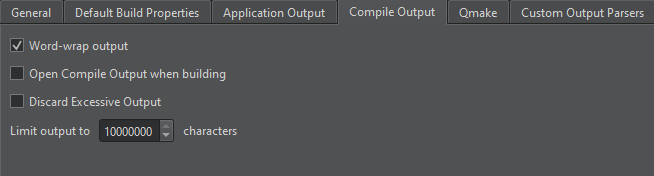
- Compile Output ビューで、
- Open Compile Output when building を選択します。
- Discard excessive output を選択し、処理可能な速度よりも高速に入力され続けるコンパイル出力を破棄します。
- Limit output to で、表示するビルド出力行の最大量を指定します。
出力の表示、カスタム出力パーサーの追加、ビルド出力の解析、およびキットも参照してください 。
Copyright © The Qt Company Ltd. and other contributors. Documentation contributions included herein are the copyrights of their respective owners. The documentation provided herein is licensed under the terms of the GNU Free Documentation License version 1.3 as published by the Free Software Foundation. Qt and respective logos are trademarks of The Qt Company Ltd in Finland and/or other countries worldwide. All other trademarks are property of their respective owners.

