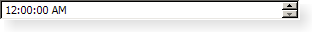QTimeEdit#
The QTimeEdit class provides a widget for editing times based on the QDateTimeEdit widget. More…
Synopsis#
Properties#
Signals#
def
userTimeChanged(time)
Note
This documentation may contain snippets that were automatically translated from C++ to Python. We always welcome contributions to the snippet translation. If you see an issue with the translation, you can also let us know by creating a ticket on https:/bugreports.qt.io/projects/PYSIDE
Detailed Description#
Many of the properties and functions provided by QTimeEdit are implemented in QDateTimeEdit . These are the relevant properties of this class:
timeholds the time displayed by the widget.
minimumTimedefines the minimum (earliest) time that can be set by the user.
maximumTimedefines the maximum (latest) time that can be set by the user.
displayFormatcontains a string that is used to format the time displayed in the widget.See also
- class PySide6.QtWidgets.QTimeEdit(time[, parent=None])#
PySide6.QtWidgets.QTimeEdit([parent=None])
- Parameters:
time –
PySide6.QtCore.QTimeparent –
PySide6.QtWidgets.QWidget
Constructs an empty time editor with a parent. The time is set to time.
Constructs an empty time editor with a parent.
Note
Properties can be used directly when from __feature__ import true_property is used or via accessor functions otherwise.
- property PᅟySide6.QtWidgets.QTimeEdit.time: PySide6.QtCore.QTime#
- Access functions:
Signal
userTimeChanged(time)
- PySide6.QtWidgets.QTimeEdit.userTimeChanged(time)#
- Parameters:
time –
PySide6.QtCore.QTime
Notification signal of property time .