Introduction
This chapter will give you a brief introduction into the core features Test Center provides.
Test Management
Within Test Center you can manage your automated and manual tests, create test plans and schedule test plans for execution.
You can use the repository integration to import Squish tests, add them to a test plan and then automatically execute them on linked Squish servers.
Result Management
You can store test results in the Test Center database and view statistics of your tests in a browser.
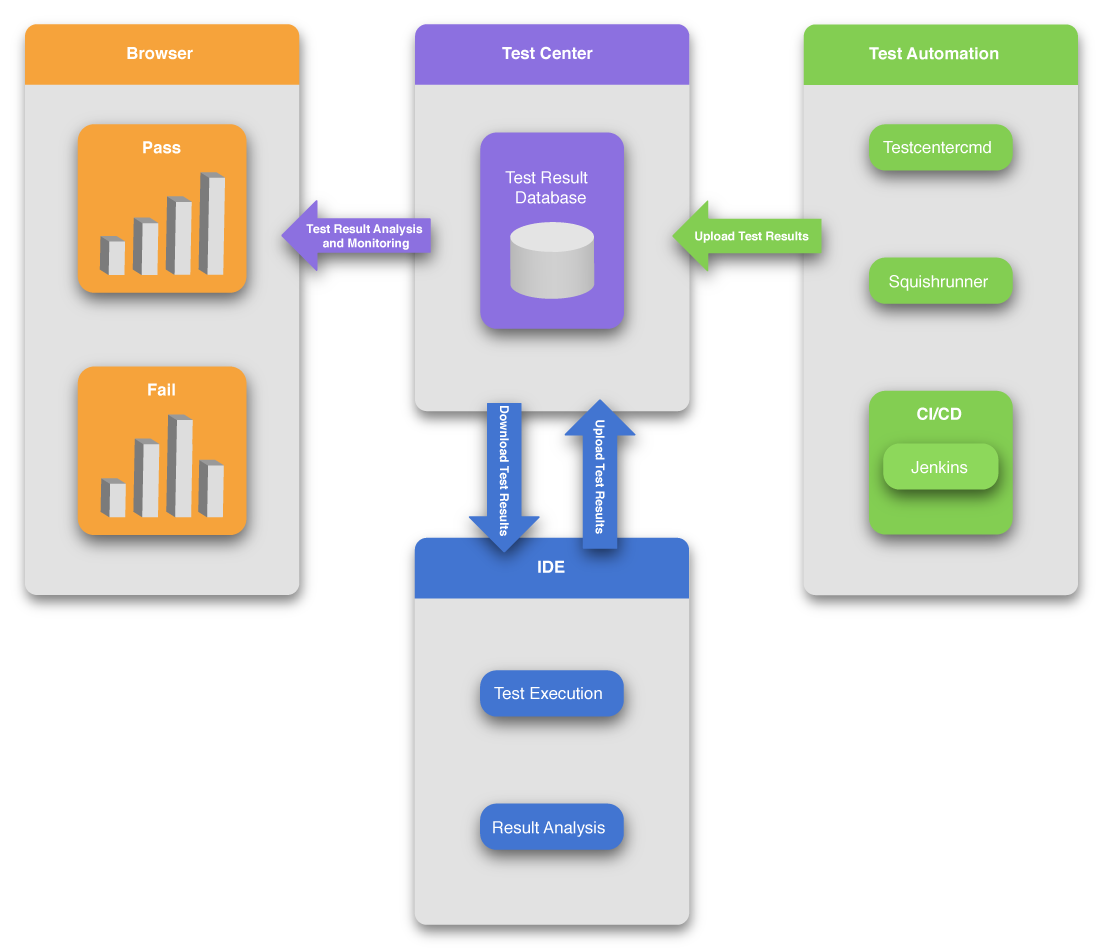
Test Center Architecture
The squishide is integrated with Test Center, so you can upload tests executed from squishide to Test Center. You can also download and view results from Test Center within squishide.
Since Test Center offers many different ways to upload results, it's easy to integrate it into many different work flows, from single user testing on a local machine to hundreds of tests executed in parallel by a continuous integration system.
Concepts
Test Center groups test results based on batches, reports, and labels. We will explain these groupings from a viewpoint of the individual test cases, moving outward.
Squish users tend to organize their test cases into test suites, with each suite targeting a key feature of their project. A collection of one or more test results is viewed by Test Center as a report.
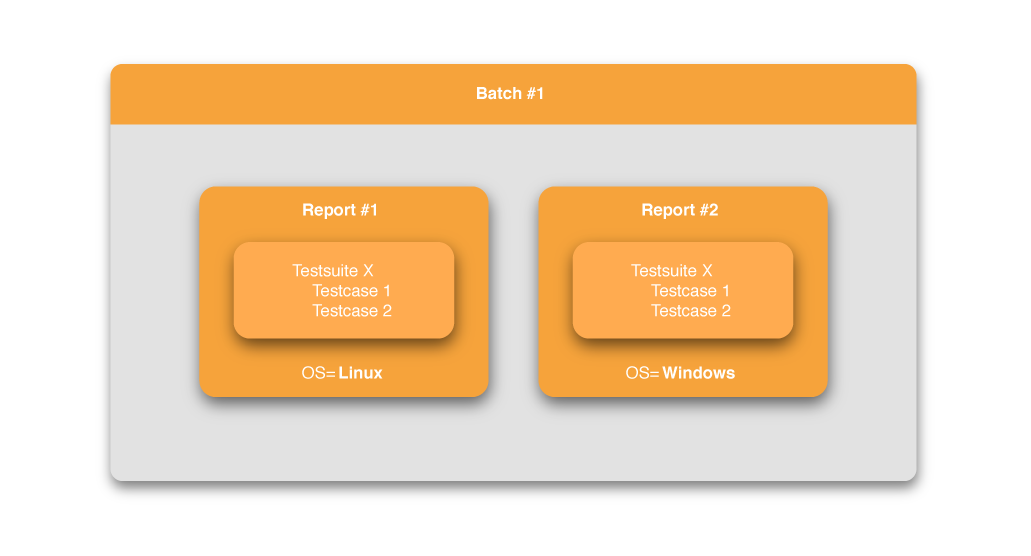
Reports and Labels
Reports can be tagged with and grouped by a label. For example, if the test executions within a report share common factors like product version, operating system and compiler, then a useful set of labels might be:
version=2.5.2 OS=Windows10 compiler=msvc17
But what if we have another report from the same project, this time with different labels? For example, we might test it on different operating systems using different compilers. For this, we introduce the concept of a batch. A batch is simply a group of one or more reports.
Another way to think of a batch is in the context of test executions. Users schedule runs of their tests in different ways, for example on a nightly basis or twice a day, on 2 different operating systems, or based on commits by developers using a CI system.
This method of defining batches as groups of labeled reports, each containing a collection of test results, is the basis of the Test Center.
For a more detailed explanation on how to group results in Test Center, see Group results.
Traceability
Test Center allows to link tests and test results to issues, tests or requirements managed in 3rd party systems. You can learn more about the concepts behind the traceability features of Test Center within the 3rd-party integration section.
Example Project
Take a look at our example project to see these features and concepts in action.
© 2024 The Qt Company Ltd.
Documentation contributions included herein are the copyrights of
their respective owners.
The documentation provided herein is licensed under the terms of the GNU Free Documentation License version 1.3 as published by the Free Software Foundation.
Qt and respective logos are trademarks of The Qt Company Ltd. in Finland and/or other countries worldwide. All other trademarks are property
of their respective owners.

