Embed results in external tools
Test Center offers result badges that show the status of a Project or Batch and which can be embedded in external systems like Confluence, GitHub or internal knowledge bases.

This is how result badges look like
In order to be able to create badges, you first need to create a badge token for the project you want to share results for. See Creating and Managing Badge Token on how to create a Badge Token.
Create embeddable result badge
On the Dashboard or the Explore page click on the Create Badge button.

Create Badge Button
A dialog is shown to configure the code snippet, which can be embedded in external tools. The Include Link option determines whether the snippet also contains a link to the result in Test Center. The Include Batch option determines whether the result badge should always refer to the newest uploaded result, or to a specific Batch. You can also configure whether you want to embed the link in a Markdown or HTML document. Once you are satisfied with the selected options, you can copy the content of the Code field and use it to display the badge similar to the one previewed.
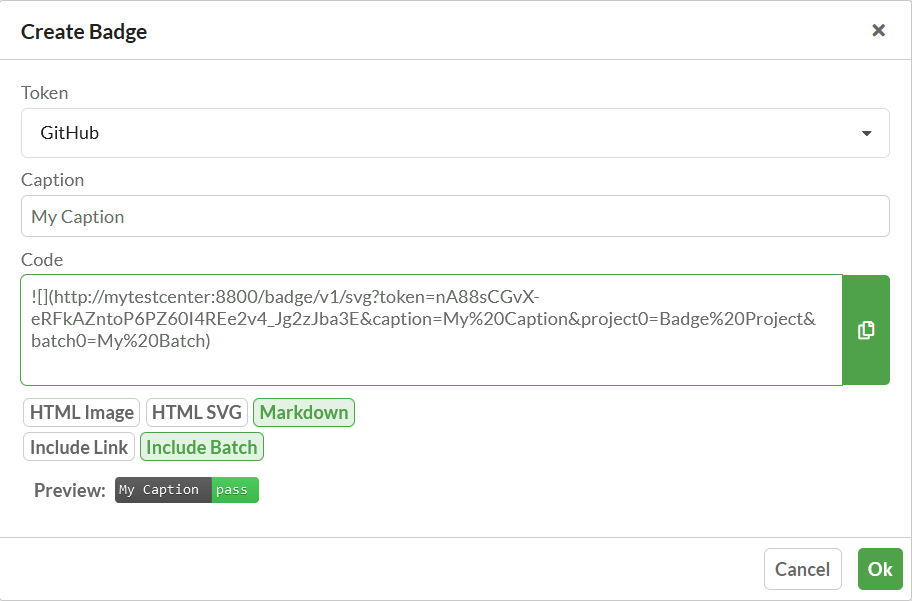
Create Badge Dialog
© 2024 The Qt Company Ltd.
Documentation contributions included herein are the copyrights of
their respective owners.
The documentation provided herein is licensed under the terms of the GNU Free Documentation License version 1.3 as published by the Free Software Foundation.
Qt and respective logos are trademarks of The Qt Company Ltd. in Finland and/or other countries worldwide. All other trademarks are property
of their respective owners.

