Create projects
To create a new Test Center project, you usually enter a new project name during Squish test results upload, as instructed in Manual upload via the UI. However, this approach is not suitable for a new project that will be dedicated to manual tests or when you plan to import Squish tests using the repository integration. For that purpose, select Create Project within the Project search dialog on the dashboard.
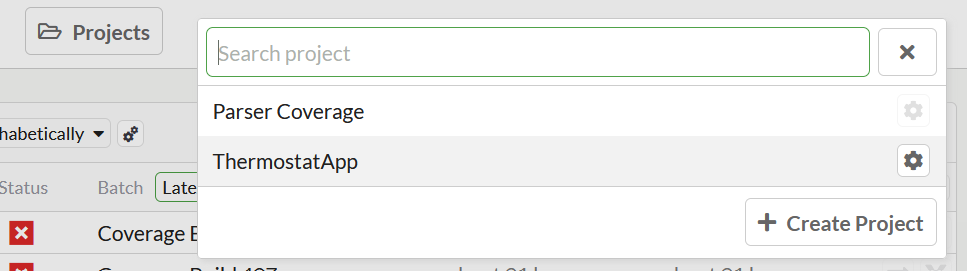
Create a project
In Project name, enter a unique project name, and then click Create. If the name already exists, an error message is shown.
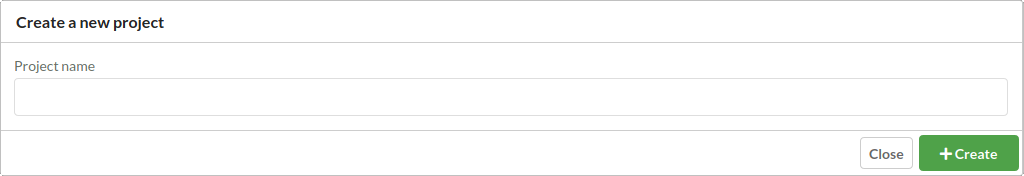
Create a new project dialog
A new project is created in the Test Center database. You can now proceed to:
- Upload automated test results.
- Add manual tests in the Test Management view.
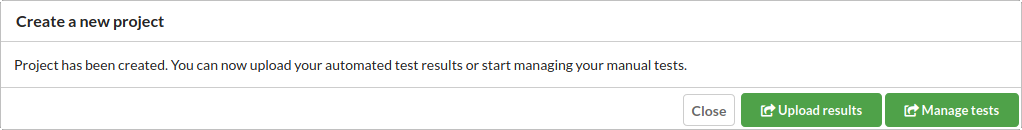
Project has been created
© 2024 The Qt Company Ltd.
Documentation contributions included herein are the copyrights of
their respective owners.
The documentation provided herein is licensed under the terms of the GNU Free Documentation License version 1.3 as published by the Free Software Foundation.
Qt and respective logos are trademarks of The Qt Company Ltd. in Finland and/or other countries worldwide. All other trademarks are property
of their respective owners.

