Test Plan Executions
A Test Plan Execution represents a specific test cycle. Test Plan Executions are created by scheduling a Test Plan Template for execution. A Test Plan Execution can be configured in the same way Test Plan Templates can be configured, with the primary difference being that the Test Plan Execution allows result uploads, manual test execution and automated test execution.
Test Plan Executions can be viewed within the Plan Executions tab inside the Tests view. You can search for an execution by title or filter by tags.

Test Plan Executions Tab
Test Plan Executions Details Tab
The header of the Planned Test Runs table shows the overall completion and a link to the batch results.
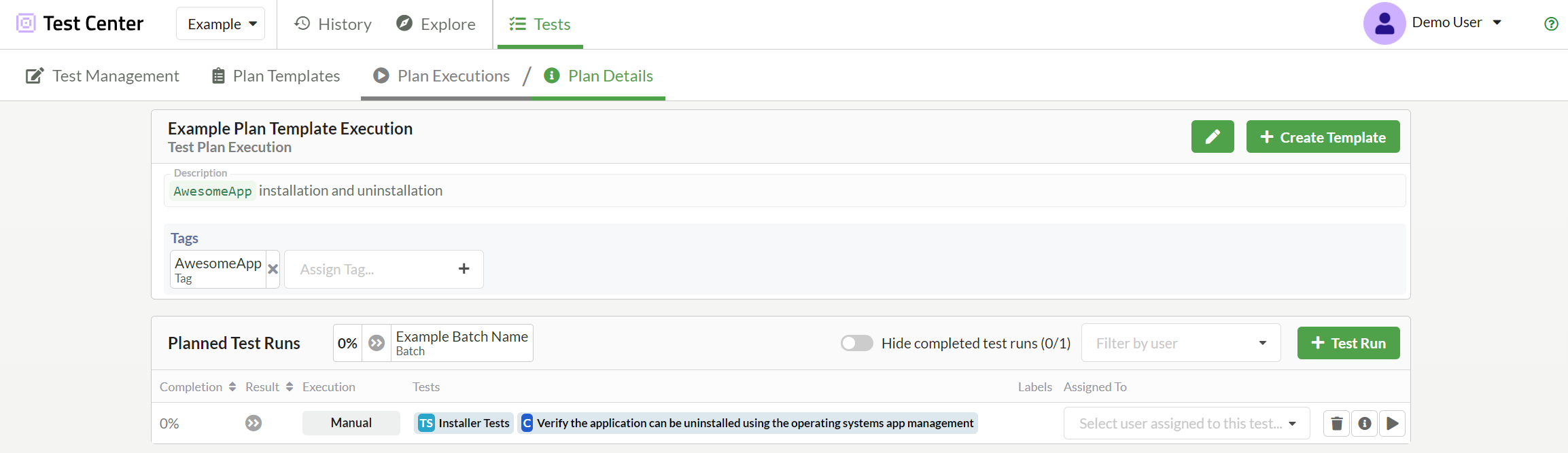
Test Plan Executions Details view
Monitoring planned test runs
Finished manual test runs are marked with a flag icon in the Completion column. For manual test runs that are still ongoing, a completion percentage is displayed.
Note: For automated tests a test is considered completed as soon as it is started, so especially for longer running tests and tests that contain multiple scenarios, the test might be reported as completed while it is still ongoing.
The Result column shows the current state of the manual test run, so as soon as any kind of failure is encountered it will show the failed icon. The skipped icon will be shown as long as no step has been finished or as soon as a step has been marked as skipped. The passed icon will be shown as long as at least one step is marked as passed and all other steps are either also marked as passed or not marked at all.
The Tests column shows the test suites, test cases, and scenarios included in the test run.
The Execution column shows the test type, whether Manual or Automated.
The Assigned To column shows the user assigned to a manual test execution. You can select another user in the list until the test run is finished.
The last column includes a link to the manual test run execution for all unfinished test runs, represented by the  icon. For finished or ongoing runs, the last column contains a link to the Explore view, which is visualized by the
icon. For finished or ongoing runs, the last column contains a link to the Explore view, which is visualized by the  icon.
icon.
Grouping planned test runs
You have the option to group the planned test runs table by using the 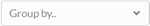 dropdown. The following grouping options are available:
dropdown. The following grouping options are available:
- No Grouping displays the table in the default flat view.
- Configurations groups the runs by their configuration.
- Test Suites groups the runs by suite names.
- Execution groups the runs by execution type, either Manual or Automated.
- Result groups the runs by their results.
Test Plan Results & Completion
Every test plan execution has a Batch result assigned to it. For automated tests the mapping between the reports inside the Batch and the planned test runs inside the test plan is not necessarily a 1:1 mapping, it is instead based on a mapping between tests and configurations. When Test Center executes the tests, then there is at least one Batch report for each planned test run, but when the tests are executed outside of Test Center there could potentially be just a single report for many planned test runs.
That means you should make sure that if the same test is executed multiple times in different configurations, then it needs to be possible to uniquely identify each of the test runs by the labels assigned to them.
A Batch report is mapped to a planned test run when all labels assigned to the planned test run are also present in the Batch report and if the Batch report contains the same test that the planned test run contains.
Note: That the Batch report is also mapped to planned test run if it has additional labels not contained in the planned test run, as long as it contains all labels of the planned test run. That means that if you execute the same test in multiple different configurations, make sure the configurations are not subsets of each other.
Edit test plan execution's name
You can edit the execution's name by clicking on the  button and entering the desired name in the dialog.
button and entering the desired name in the dialog.
Edit test plan execution description
To edit the description, you simply need to click on it and enter the description you want.
Modify test plan execution tags
You can modify already existent tags or add new ones by editing the 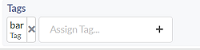
Adding test plan runs
You can add new test run by pressing the + Test Run button.
Creating test plan templates from executions
If you wish to create a new Template from an existing Execution, regardless of whether its tests have been completed, you can press the + Create template button within the Execution Plan Details view. Then, provide a unique name for your template which you can find in the Test Plan Templates tab
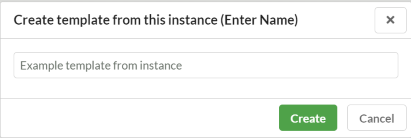
Create template from execution
© 2024 The Qt Company Ltd.
Documentation contributions included herein are the copyrights of
their respective owners.
The documentation provided herein is licensed under the terms of the GNU Free Documentation License version 1.3 as published by the Free Software Foundation.
Qt and respective logos are trademarks of The Qt Company Ltd. in Finland and/or other countries worldwide. All other trademarks are property
of their respective owners.

