インストールQt Design Studio
Qt アカウントを作成します。このアカウントでウェブポータルにアクセスし、ライセンスを管理したり、スタンドアロンのQt Design Studio パッケージをダウンロードしたりすることができます。
Qt Design Studio 無償のコミュニティ版もあります。Photoshop、Sketch、Figma 用のQt Bridge アセットのエクスポートとインポートツールは含まれていません。Figma を除くすべての Qt Bridge は、Qt Design Studio Enterprise ライセンスで利用できます。Figma 用のQt Bridge を入手するには、こちらの手順に従ってください。
Qt Design Studio インストーラは、UI をデザインし、デスクトップ上でプレビューするために必要なすべてのモジュールとツールをインストールし、設定します。インストールが完了したら、Qt Design Studio のサンプルを開いたり、チュートリアルに従ったり、ビデオを見たり、Qt Design Studio マニュアルを読んだりして、 を使い始めることができます。
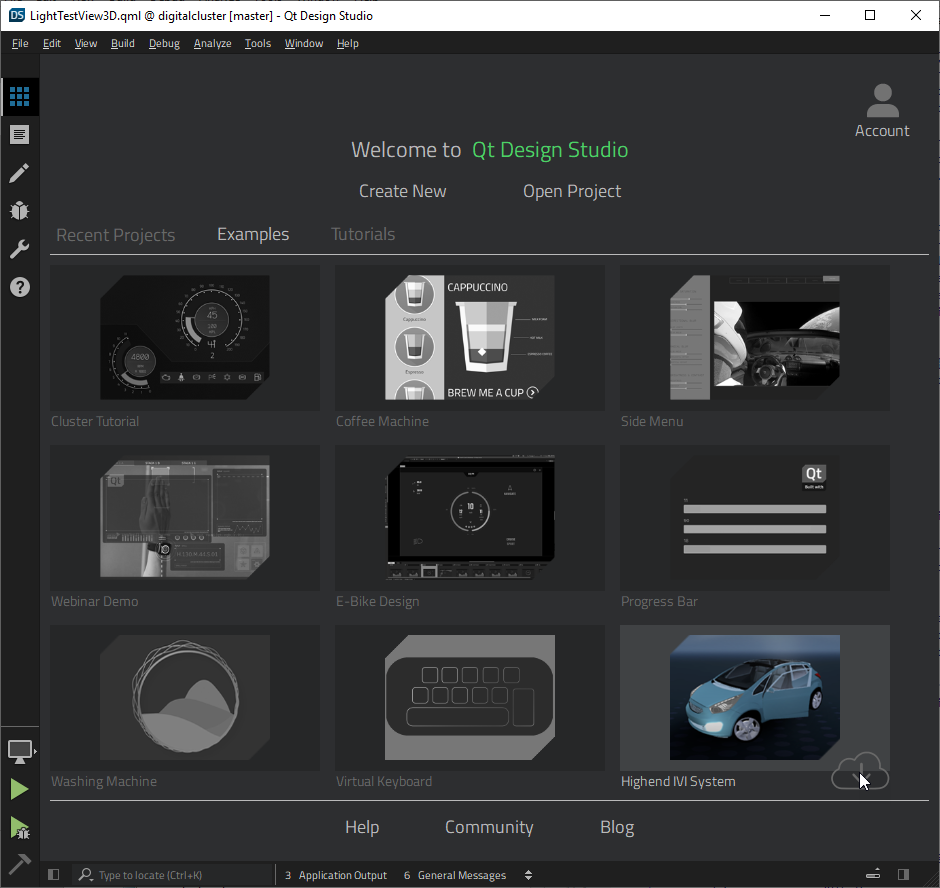
© 2025 The Qt Company Ltd. Documentation contributions included herein are the copyrights of their respective owners. The documentation provided herein is licensed under the terms of the GNU Free Documentation License version 1.3 as published by the Free Software Foundation. Qt and respective logos are trademarks of The Qt Company Ltd. in Finland and/or other countries worldwide. All other trademarks are property of their respective owners.

