DOM ブックマークアプリケーション
XML Bookmark Exchange Language ファイルのリーダーを提供します。
DOM Bookmarks Application は、XML Bookmark Exchange Language (XBEL) ファイル用のリーダーを提供します。このリーダーは、Qt の DOM ベースの XML API を使用してファイルを読み、解析します。QXmlStream Bookmarks Exampleでは、このタイプのファイルを読み取る別の方法を提供しています。
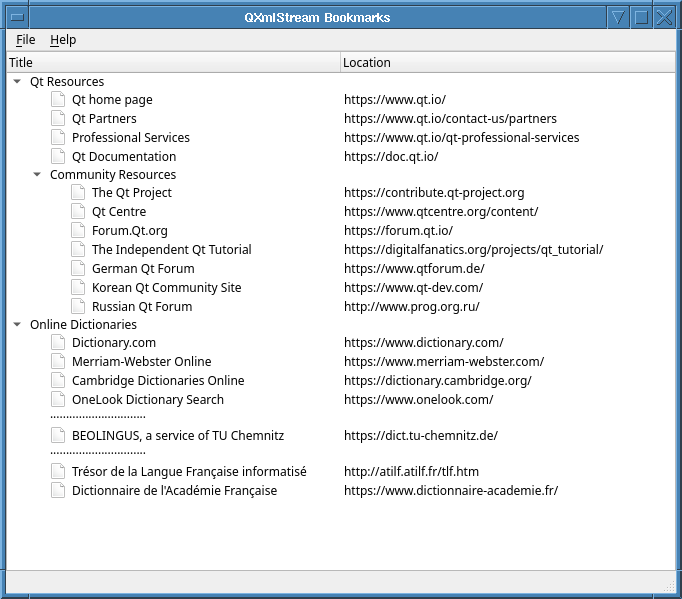
XbelTree クラスの定義
XbelTree クラスには、ファイルシステムに対する読み取りと書き込みの関数があります。QTreeWidget クラスを継承し、ブックマークを表示するためのモデルが含まれており、編集が可能です。
class XbelTree : public QTreeWidget { Q_OBJECT public: explicit XbelTree(QWidget *parent = nullptr); bool read(QIODevice *device); bool write(QIODevice *device) const; protected: #if QT_CONFIG(clipboard) && QT_CONFIG(contextmenu) void contextMenuEvent(QContextMenuEvent *event) override; #endif private slots: void updateDomElement(const QTreeWidgetItem *item, int column); private: void parseFolderElement(const QDomElement &element, QTreeWidgetItem *parentItem = nullptr); QTreeWidgetItem *createItem(const QDomElement &element, QTreeWidgetItem *parentItem = nullptr); QDomDocument domDocument; QIcon folderIcon; QIcon bookmarkIcon; };
XbelTree クラスの実装
XbelTree コンストラクタは、その中に配置されるQWidget を受け入れます。folderIcon は QIcon::Normal モードに設定され、ユーザーがアイコンに触れていないときだけ pixmap が表示されます。QStyle::SP_DirClosedIcon 、QStyle::SP_DirOpenIcon 、QStyle::SP_FileIcon は、GUI のスタイルに従った標準的な pixmap に対応します。
XbelTree::XbelTree(QWidget *parent) : QTreeWidget(parent) { header()->setSectionResizeMode(QHeaderView::Stretch); setHeaderLabels({tr("Title"), tr("Location")}); folderIcon.addPixmap(style()->standardPixmap(QStyle::SP_DirClosedIcon), QIcon::Normal, QIcon::Off); folderIcon.addPixmap(style()->standardPixmap(QStyle::SP_DirOpenIcon), QIcon::Normal, QIcon::On); bookmarkIcon.addPixmap(style()->standardPixmap(QStyle::SP_FileIcon)); }
read() 関数は、QDomDocument::setContent を使用して、指定されたQIODevice を開きます。ファイルを開くことに成功し、トップ・レベルのヘッダーが確認されると、ファイル・コンテンツが解析される前に、すべてのトップ・レベルのXMLノードを反復処理し、それらの各ノードでparseFolderElement() を呼び出すことによって、クラスのコンテンツがクリアされます。
bool XbelTree::read(QIODevice *device) { QDomDocument::ParseResult result = domDocument.setContent(device, QDomDocument::ParseOption::UseNamespaceProcessing); if (!result) { QMessageBox::information(window(), tr("DOM Bookmarks"), tr("Parse error at line %1, column %2:\n%3") .arg(result.errorLine) .arg(result.errorColumn) .arg(result.errorMessage)); return false; } QDomElement root = domDocument.documentElement(); if (root.tagName() != "xbel") { QMessageBox::information(window(), tr("DOM Bookmarks"), tr("The file is not an XBEL file.")); return false; } else if (root.hasAttribute(versionAttribute) && root.attribute(versionAttribute) != "1.0"_L1) { QMessageBox::information(window(), tr("DOM Bookmarks"), tr("The file is not an XBEL version 1.0 " "file.")); return false; } clear(); disconnect(this, &QTreeWidget::itemChanged, this, &XbelTree::updateDomElement); QDomElement child = root.firstChildElement(folderElement); while (!child.isNull()) { parseFolderElement(child); child = child.nextSiblingElement(folderElement); } connect(this, &QTreeWidget::itemChanged, this, &XbelTree::updateDomElement); return true; }
parseFolderElement() 関数はさまざまな要素タイプを処理し、要素がサブフォルダの場合は再帰的に呼び出します。
void XbelTree::parseFolderElement(const QDomElement &element, QTreeWidgetItem *parentItem) { QTreeWidgetItem *item = createItem(element, parentItem); QString title = element.firstChildElement(titleElement).text(); if (title.isEmpty()) title = tr("Folder"); item->setFlags(item->flags() | Qt::ItemIsEditable); item->setIcon(0, folderIcon); item->setText(0, title); bool folded = (element.attribute(foldedAttribute) != "no"_L1); item->setExpanded(!folded); constexpr char16_t midDot = u'\xB7'; static const QString dots = QString(30, midDot); QDomElement child = element.firstChildElement(); while (!child.isNull()) { if (child.tagName() == folderElement) { parseFolderElement(child, item); } else if (child.tagName() == bookmarkElement) { QTreeWidgetItem *childItem = createItem(child, item); QString title = child.firstChildElement(titleElement).text(); if (title.isEmpty()) title = tr("Folder"); childItem->setFlags(item->flags() | Qt::ItemIsEditable); childItem->setIcon(0, bookmarkIcon); childItem->setText(0, title); childItem->setText(1, child.attribute(hrefAttribute)); } else if (child.tagName() == "separator"_L1) { QTreeWidgetItem *childItem = createItem(child, item); childItem->setFlags(item->flags() & ~(Qt::ItemIsSelectable | Qt::ItemIsEditable)); childItem->setText(0, dots); } child = child.nextSiblingElement(); } }
write() 関数は、QDomDocument::save を使用して、指定されたQIODevice に domDocument を保存します。
bool XbelTree::write(QIODevice *device) const { const int IndentSize = 4; QTextStream out(device); domDocument.save(out, IndentSize); return true; }
MainWindow クラスの定義
MainWindow クラスはQMainWindow のサブクラスで、File メニューとHelp メニューがあります。
class MainWindow : public QMainWindow { Q_OBJECT public: MainWindow(); public slots: void open(); void saveAs(); void about(); private: void createMenus(); XbelTree *xbelTree; };
MainWindow クラスの実装
MainWindow コンストラクタは、メンバである XbelTree オブジェクトをインスタンス化し、そのヘッダをQStringList オブジェクトlabels で設定します。また、コンストラクタはcreateMenus() を呼び出してメニューを設定します。statusBar() は、"Ready "というメッセージを表示するために使用されます。
MainWindow::MainWindow() { xbelTree = new XbelTree; setCentralWidget(xbelTree); createMenus(); statusBar()->showMessage(tr("Ready")); setWindowTitle(tr("DOM Bookmarks")); const QSize availableSize = screen()->availableGeometry().size(); resize(availableSize.width() / 2, availableSize.height() / 3); }
createMenus() 関数はメニューの入力とキーボードショートカットの設定を行います。
void MainWindow::createMenus() { QMenu *fileMenu = menuBar()->addMenu(tr("&File")); QAction *openAct = fileMenu->addAction(tr("&Open..."), this, &MainWindow::open); openAct->setShortcuts(QKeySequence::Open); QAction *saveAsAct = fileMenu->addAction(tr("&Save As..."), this, &MainWindow::saveAs); saveAsAct->setShortcuts(QKeySequence::SaveAs); QAction *exitAct = fileMenu->addAction(tr("E&xit"), this, &QWidget::close); exitAct->setShortcuts(QKeySequence::Quit); menuBar()->addSeparator(); QMenu *helpMenu = menuBar()->addMenu(tr("&Help")); helpMenu->addAction(tr("&About"), this, &MainWindow::about); helpMenu->addAction(tr("About &Qt"), qApp, &QApplication::aboutQt); }
open() 関数を使用すると、QFileDialog を使用して XBEL ファイルを開くことができます。ファイルが読み込めない場合やパース・エラーの場合は、fileName とerrorString とともに警告メッセージが表示されます。成功した場合はXbelTree::read() を呼び出す。
void MainWindow::open() { QFileDialog fileDialog(this, tr("Open Bookmark File"), QDir::currentPath()); fileDialog.setMimeTypeFilters({"application/x-xbel"_L1}); if (fileDialog.exec() != QDialog::Accepted) return; const QString fileName = fileDialog.selectedFiles().constFirst(); QFile file(fileName); if (!file.open(QFile::ReadOnly | QFile::Text)) { QMessageBox::warning(this, tr("DOM Bookmarks"), tr("Cannot read file %1:\n%2.") .arg(QDir::toNativeSeparators(fileName), file.errorString())); return; } if (xbelTree->read(&file)) statusBar()->showMessage(tr("File loaded"), 2000); }
saveAs() 関数は、QFileDialog を表示し、ユーザーにfileName を要求します。open() 関数と同様に、この関数もファイルに書き込めなかった場合に警告メッセージを表示します。これが成功すると、XbelTree::write() を呼び出します。
void MainWindow::saveAs() { QFileDialog fileDialog(this, tr("Save Bookmark File"), QDir::currentPath()); fileDialog.setAcceptMode(QFileDialog::AcceptSave); fileDialog.setDefaultSuffix("xbel"_L1); fileDialog.setMimeTypeFilters({"application/x-xbel"_L1}); if (fileDialog.exec() != QDialog::Accepted) return; const QString fileName = fileDialog.selectedFiles().constFirst(); QFile file(fileName); if (!file.open(QFile::WriteOnly | QFile::Text)) { QMessageBox::warning(this, tr("DOM Bookmarks"), tr("Cannot write file %1:\n%2.") .arg(QDir::toNativeSeparators(fileName), file.errorString())); return; } if (xbelTree->write(&file)) statusBar()->showMessage(tr("File saved"), 2000); }
about() 関数は、例の簡単な説明とともにQMessageBox を表示する。
void MainWindow::about() { QMessageBox::about(this, tr("About DOM Bookmarks"), tr("The <b>DOM Bookmarks</b> example demonstrates how to " "use Qt's DOM classes to read and write XML " "documents.")); }
XBELファイルの詳細については、XML Bookmark Exchange Language Resource Pageを参照してください。
© 2025 The Qt Company Ltd. Documentation contributions included herein are the copyrights of their respective owners. The documentation provided herein is licensed under the terms of the GNU Free Documentation License version 1.3 as published by the Free Software Foundation. Qt and respective logos are trademarks of The Qt Company Ltd. in Finland and/or other countries worldwide. All other trademarks are property of their respective owners.

