Qt 3D:簡単なC++の例
Qt 3D でシーンをレンダリングする方法を示すC++アプリケーション。
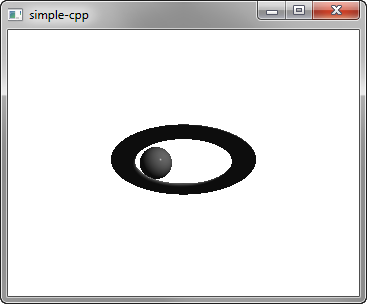
Simpleは、Qt 3D でシーンをレンダリングする方法を示しています。
例の実行
からサンプルを実行するには Qt Creatorからサンプルを実行するには、Welcome モードを開き、Examples からサンプルを選択します。詳細については、Qt Creator:Tutorialを参照してください:ビルドと実行を参照してください。
シーンのセットアップ
main.cppファイルでシーンをセットアップします。
Q3D Core, Q3D Render,Qt 3D Input,Qt 3D Extrasモジュールのクラスと関数を使うために、クラスをインクルードする必要があります:
#include <Qt3DCore/QEntity> #include <Qt3DRender/QCamera> #include <Qt3DRender/QCameraLens> #include <Qt3DCore/QTransform> #include <Qt3DCore/QAspectEngine> #include <Qt3DInput/QInputAspect> #include <Qt3DRender/QRenderAspect> #include <Qt3DRender/QGeometryRenderer> #include <Qt3DExtras/QForwardRenderer> #include <Qt3DExtras/QPhongMaterial> #include <Qt3DExtras/QSphereMesh> #include <Qt3DExtras/QTorusMesh>
最初に、シーンをセットアップし、ルートエンティティを指定します:
Phongレンダリングに使用するマテリアルを指定します:
Qt3DRender::QMaterial *material = new Qt3DExtras::QPhongMaterial(rootEntity);
ルートエンティティは単なる空のシェルで、その動作は参照するコンポーネントによって定義されます。トーラスエンティティとそのメッシュ、トランスフォーム、マテリアルコンポーネントを指定します:
Qt3DCore::QEntity *torusEntity = new Qt3DCore::QEntity(rootEntity); Qt3DExtras::QTorusMesh *torusMesh = new Qt3DExtras::QTorusMesh; torusMesh->setRadius(5); torusMesh->setMinorRadius(1); torusMesh->setRings(100); torusMesh->setSlices(20); Qt3DCore::QTransform *torusTransform = new Qt3DCore::QTransform; torusTransform->setScale3D(QVector3D(1.5, 1, 0.5)); torusTransform->setRotation(QQuaternion::fromAxisAndAngle(QVector3D(1, 0, 0), 45.0f)); torusEntity->addComponent(torusMesh); torusEntity->addComponent(torusTransform); torusEntity->addComponent(material);
また、球体エンティティとそのコンポーネントも指定します:
Qt3DCore::QEntity *sphereEntity = new Qt3DCore::QEntity(rootEntity); Qt3DExtras::QSphereMesh *sphereMesh = new Qt3DExtras::QSphereMesh; sphereMesh->setRadius(3); sphereMesh->setGenerateTangents(true); Qt3DCore::QTransform *sphereTransform = new Qt3DCore::QTransform; OrbitTransformController *controller = new OrbitTransformController(sphereTransform); controller->setTarget(sphereTransform); controller->setRadius(20.0f); QPropertyAnimation *sphereRotateTransformAnimation = new QPropertyAnimation(sphereTransform); sphereRotateTransformAnimation->setTargetObject(controller); sphereRotateTransformAnimation->setPropertyName("angle"); sphereRotateTransformAnimation->setStartValue(QVariant::fromValue(0)); sphereRotateTransformAnimation->setEndValue(QVariant::fromValue(360)); sphereRotateTransformAnimation->setDuration(10000); sphereRotateTransformAnimation->setLoopCount(-1); sphereRotateTransformAnimation->start(); sphereEntity->addComponent(sphereMesh); sphereEntity->addComponent(sphereTransform); sphereEntity->addComponent(material);
球体のトランスフォームをアニメーションさせるために、プロパティのアニメーションを使います。
最後に、Qt 3D ウィンドウを使用するQt GUI アプリケーションを初期化します:
int main(int argc, char* argv[]) { QGuiApplication app(argc, argv); Qt3DExtras::Qt3DWindow view; Qt3DCore::QEntity *scene = createScene(); // Camera Qt3DRender::QCamera *camera = view.camera(); camera->lens()->setPerspectiveProjection(45.0f, 16.0f/9.0f, 0.1f, 1000.0f); camera->setPosition(QVector3D(0, 0, 40.0f)); camera->setViewCenter(QVector3D(0, 0, 0)); // For camera controls Qt3DExtras::QOrbitCameraController *camController = new Qt3DExtras::QOrbitCameraController(scene); camController->setLinearSpeed( 50.0f ); camController->setLookSpeed( 180.0f ); camController->setCamera(camera); view.setRootEntity(scene); view.show(); return app.exec(); }
© 2025 The Qt Company Ltd. Documentation contributions included herein are the copyrights of their respective owners. The documentation provided herein is licensed under the terms of the GNU Free Documentation License version 1.3 as published by the Free Software Foundation. Qt and respective logos are trademarks of The Qt Company Ltd. in Finland and/or other countries worldwide. All other trademarks are property of their respective owners.

