シーングラフ - QML下のOpenGL
Qt Quick シーンの下で OpenGL をレンダリングする方法を示します。
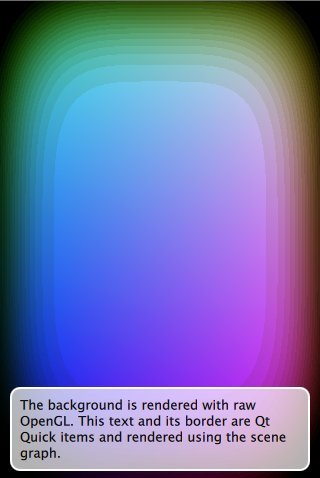
OpenGL under QML の例では、QQuickWindow::beforeRendering() シグナルを利用して、Qt Quick シーンの下にカスタム OpenGL コンテンツを描画する方法を示します。このシグナルは、シーングラフがレンダリングを開始する前に、各フレームの開始時に発せられます。したがって、このシグナルへの応答として行われるOpenGLの描画コールは、Qt Quick 。
別の方法として、Qt Quick シーンの上に OpenGL コンテンツをレンダリングしたいアプリケーションは、QQuickWindow::afterRendering() シグナルに接続することでレンダリングできます。
この例では、OpenGLレンダリングに影響を与えるような値をQMLに公開することも可能であることを確認します。QMLファイル内のNumberAnimation を使ってしきい値のアニメーションを行い、この値をOpenGLシェーダプログラムが使ってスクエアを描画します。
この例は、Direct3D 11 Under QML、Metal Under QML、Vulkan Under QMLの例とほとんど同じで、ネイティブAPIが異なるだけで、同じカスタムコンテンツをレンダリングします。
class Squircle : public QQuickItem { Q_OBJECT Q_PROPERTY(qreal t READ t WRITE setT NOTIFY tChanged) QML_ELEMENT public: Squircle(); qreal t() const { return m_t; } void setT(qreal t); signals: void tChanged(); public slots: void sync(); void cleanup(); private slots: void handleWindowChanged(QQuickWindow *win); private: void releaseResources() override; qreal m_t; SquircleRenderer *m_renderer; };
まず、QMLに公開するオブジェクトが必要です。これはQQuickItem のサブクラスで、QQuickItem::window() に簡単にアクセスできます。QML_ELEMENT マクロを使ってQMLに公開します。
class SquircleRenderer : public QObject, protected QOpenGLFunctions { Q_OBJECT public: ~SquircleRenderer(); void setT(qreal t) { m_t = t; } void setViewportSize(const QSize &size) { m_viewportSize = size; } void setWindow(QQuickWindow *window) { m_window = window; } public slots: void init(); void paint(); private: QSize m_viewportSize; qreal m_t = 0.0; QOpenGLShaderProgram *m_program = nullptr; QQuickWindow *m_window = nullptr; QOpenGLBuffer m_vbo; };
次に、レンダリングを行うオブジェクトが必要です。アイテムはGUIスレッドにあり、レンダリングはレンダースレッドで行われる可能性があるため、このインスタンスはQQuickItem から分離する必要があります。QQuickWindow::beforeRendering ()に接続したいので、レンダラーをQObject 。レンダラーには、GUIスレッドから独立して、必要なすべての状態のコピーが含まれている。
注意: 2つのオブジェクトを1つに統合したくならないようにしてください。QQuickItemsは、レンダリングスレッドがレンダリング中にGUIスレッド上で削除される可能性があります。
実装に移りましょう。
Squircle::Squircle() : m_t(0) , m_renderer(nullptr) { connect(this, &QQuickItem::windowChanged, this, &Squircle::handleWindowChanged); }
Squircle クラスのコンストラクタは単に値を初期化し、レンダラの準備に使用するウィンドウ変更シグナルに接続します。
void Squircle::handleWindowChanged(QQuickWindow *win) { if (win) { connect(win, &QQuickWindow::beforeSynchronizing, this, &Squircle::sync, Qt::DirectConnection); connect(win, &QQuickWindow::sceneGraphInvalidated, this, &Squircle::cleanup, Qt::DirectConnection);
ウィンドウができたら、QQuickWindow::beforeSynchronizing ()シグナルに接続します。このシグナルは、レンダラーを作成し、ステートを安全にコピーするために使用します。また、QQuickWindow::sceneGraphInvalidated ()シグナルに接続して、レンダラーのクリーンアップを処理します。
注意: SquircleオブジェクトはGUIスレッドと親和性があり、シグナルはレンダリングスレッドから発信されるため、Qt::DirectConnection で接続することが非常に重要です。これを怠ると、OpenGLコンテキストが存在しない間違ったスレッドでスロットが呼び出されることになります。
// Ensure we start with cleared to black. The squircle's blend mode relies on this. win->setColor(Qt::black); } }
シーングラフのデフォルトの動作は、レンダリングの前にフレームバッファをクリアすることです。このクリアがエンキューされた後に、独自のレンダリングコードを挿入するので、これは問題ありません。ただし、希望の色(黒)にクリアすることを確認してください。
void Squircle::sync() { if (!m_renderer) { m_renderer = new SquircleRenderer(); connect(window(), &QQuickWindow::beforeRendering, m_renderer, &SquircleRenderer::init, Qt::DirectConnection); connect(window(), &QQuickWindow::beforeRenderPassRecording, m_renderer, &SquircleRenderer::paint, Qt::DirectConnection); } m_renderer->setViewportSize(window()->size() * window()->devicePixelRatio()); m_renderer->setT(m_t); m_renderer->setWindow(window()); }
sync() 関数を使用してレンダラーを初期化し、アイテムの状態をレンダラーにコピーします。レンダラーが作成されたら、QQuickWindow::beforeRendering ()とQQuickWindow::beforeRenderPassRecording ()をレンダラーのinit() ()とpaint() ()スロットに接続します。
注: QQuickWindow::beforeSynchronizing() シグナルは、GUI スレッドがブロックされている間にレンダリング スレッドで発行されるため、追加保護なしで値をコピーするだけでも安全です。
void Squircle::cleanup() { delete m_renderer; m_renderer = nullptr; } class CleanupJob : public QRunnable { public: CleanupJob(SquircleRenderer *renderer) : m_renderer(renderer) { } void run() override { delete m_renderer; } private: SquircleRenderer *m_renderer; }; void Squircle::releaseResources() { window()->scheduleRenderJob(new CleanupJob(m_renderer), QQuickWindow::BeforeSynchronizingStage); m_renderer = nullptr; } SquircleRenderer::~SquircleRenderer() { delete m_program; }
cleanup() 関数では、レンダラーを削除し、レンダラー自身のリソースをクリーンアップします。sceneGraphInvalidated()シグナルに接続するだけではすべてのケースに対応できないため、QQuickWindow::releaseResources ()を再実装することで補完している。
void Squircle::setT(qreal t) { if (t == m_t) return; m_t = t; emit tChanged(); if (window()) window()->update(); }
t の値が変更された場合、QQuickItem::update() ではなく、QQuickWindow::update() を呼び出します。前者は、シーングラフが最後のフレームから変更されていない場合でも、ウィンドウ全体を強制的に再描画するためです。
void SquircleRenderer::init() { if (!m_program) { QSGRendererInterface *rif = m_window->rendererInterface(); Q_ASSERT(rif->graphicsApi() == QSGRendererInterface::OpenGL); initializeOpenGLFunctions(); const float values[] = { -1, -1, 1, -1, -1, 1, 1, 1 }; m_vbo.create(); m_vbo.bind(); m_vbo.allocate(values, sizeof(values)); glEnableVertexAttribArray(0); glVertexAttribPointer(0, 2, GL_FLOAT, GL_FALSE, 2 * sizeof(GLfloat), nullptr); m_program = new QOpenGLShaderProgram(); m_program->addCacheableShaderFromSourceCode(QOpenGLShader::Vertex, "attribute highp vec4 vertices;" "varying highp vec2 coords;" "void main() {" " gl_Position = vertices;" " coords = vertices.xy;" "}"); m_program->addCacheableShaderFromSourceCode(QOpenGLShader::Fragment, "uniform lowp float t;" "varying highp vec2 coords;" "void main() {" " lowp float i = 1. - (pow(abs(coords.x), 4.) + pow(abs(coords.y), 4.));" " i = smoothstep(t - 0.8, t + 0.8, i);" " i = floor(i * 20.) / 20.;" " gl_FragColor = vec4(coords * .5 + .5, i, i);" "}"); m_program->bindAttributeLocation("vertices", 0); m_program->link(); } }
SquircleRendererのinit() 関数では、シェーダープログラムを初期化することから始めます。OpenGLコンテキストは、スロットが呼び出されたときのスレッドで現在のものです。
void SquircleRenderer::paint() { // Play nice with the RHI. Not strictly needed when the scenegraph uses // OpenGL directly. m_window->beginExternalCommands(); m_vbo.bind(); m_program->bind(); m_program->setUniformValue("t", (float)m_t); glEnableVertexAttribArray(0); glVertexAttribPointer(0, 2, GL_FLOAT, GL_FALSE, 2 * sizeof(GLfloat), nullptr); glViewport(0, 0, m_viewportSize.width(), m_viewportSize.height()); glDisable(GL_DEPTH_TEST); glEnable(GL_BLEND); glBlendFunc(GL_SRC_ALPHA, GL_ONE); glDrawArrays(GL_TRIANGLE_STRIP, 0, 4); glDisableVertexAttribArray(0); m_program->release(); m_window->endExternalCommands(); }
シェーダープログラムを使用して、paint() でスクサークルを描画します。
int main(int argc, char **argv) { QGuiApplication app(argc, argv); QQuickWindow::setGraphicsApi(QSGRendererInterface::OpenGL); QQuickView view; view.setResizeMode(QQuickView::SizeRootObjectToView); view.setSource(QUrl("qrc:///scenegraph/openglunderqml/main.qml")); view.show(); return QGuiApplication::exec(); }
アプリケーションのmain() 関数はQQuickView をインスタンス化し、main.qml ファイルを起動します。
import QtQuick import OpenGLUnderQML Item { width: 320 height: 480 Squircle { SequentialAnimation on t { NumberAnimation { to: 1; duration: 2500; easing.type: Easing.InQuad } NumberAnimation { to: 0; duration: 2500; easing.type: Easing.OutQuad } loops: Animation.Infinite running: true } }
main() 関数で登録した名前で Squircle QML タイプをインポートします。そしてインスタンス化し、t プロパティに実行中のNumberAnimation を作成します。
Rectangle { color: Qt.rgba(1, 1, 1, 0.7) radius: 10 border.width: 1 border.color: "white" anchors.fill: label anchors.margins: -10 } Text { id: label color: "black" wrapMode: Text.WordWrap text: qsTr("The background here is a squircle rendered with raw OpenGL using the 'beforeRender()' signal in QQuickWindow. This text label and its border is rendered using QML") anchors.right: parent.right anchors.left: parent.left anchors.bottom: parent.bottom anchors.margins: 20 } }
そして、短い説明テキストをオーバーレイして、Qt Quick のシーンで実際にOpenGLをレンダリングしていることがはっきりとわかるようにします。
© 2025 The Qt Company Ltd. Documentation contributions included herein are the copyrights of their respective owners. The documentation provided herein is licensed under the terms of the GNU Free Documentation License version 1.3 as published by the Free Software Foundation. Qt and respective logos are trademarks of The Qt Company Ltd. in Finland and/or other countries worldwide. All other trademarks are property of their respective owners.

