QMLチュートリアル1 - 値の型
この最初のプログラムは、QMLの基本的な概念を紹介する非常に簡単な "Hello world "の例です。下の図はこのプログラムのスクリーンショットです。
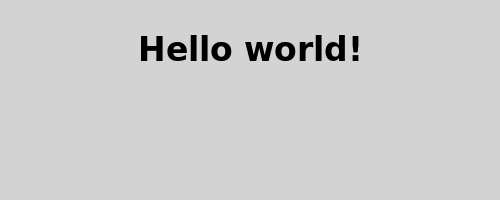
以下はこのアプリケーションのQMLコードです:
import QtQuick Rectangle { id: page width: 320; height: 480 color: "lightgray" Text { id: helloText text: "Hello world!" y: 30 anchors.horizontalCenter: page.horizontalCenter font.pointSize: 24; font.bold: true } }
チュートリアル
インポート
まず、このサンプルに必要な型をインポートする必要があります。ほとんどのQMLファイルは、Qtに組み込まれているQMLの型(Rectangle 、Image 、...)をインポートします:
import QtQuick
矩形型
Rectangle { id: page width: 320; height: 480 color: "lightgray"
Rectangle 型のルートオブジェクトを宣言します。これはQMLでアプリケーションを作成するための基本的な構成要素の1つです。後で参照できるようにid 。ここでは "page "と呼びます。また、width 、height 、color プロパティを設定します。Rectangle 型には他にも多くのプロパティ(x やy など)がありますが、これらはデフォルト値のままにしておきます。
テキスト・タイプ
Text { id: helloText text: "Hello world!" y: 30 anchors.horizontalCenter: page.horizontalCenter font.pointSize: 24; font.bold: true }
テキスト「Hello world!」を表示するText タイプを、ルート Rectangle タイプの子として追加します。
y プロパティは、テキストを親の頂点から 30 ピクセルの垂直方向に配置するために使用されます。
anchors.horizontalCenter プロパティは、型の水平方向の中心を指します。この場合、テキスト・タイプがページ要素の水平方向の中央に配置されるように指定します(「アンカー・ベース・レイアウト」参照)。
font.pointSize とfont.bold プロパティはフォントに関するもので、ドット記法を用います。
例を見る
作成したものを見るには、qmlツール(bin ディレクトリにあります)をファイル名を第一引数として実行します。例えば、チュートリアル1の完成例をインストールした場所から実行するには、次のように入力します:
qml tutorials/helloworld/tutorial1.qml
© 2025 The Qt Company Ltd. Documentation contributions included herein are the copyrights of their respective owners. The documentation provided herein is licensed under the terms of the GNU Free Documentation License version 1.3 as published by the Free Software Foundation. Qt and respective logos are trademarks of The Qt Company Ltd. in Finland and/or other countries worldwide. All other trademarks are property of their respective owners.

