衛星情報
衛星情報の例では、スカイビュー、テーブルビュー、またはRSSIビューを使用して利用可能な衛星とユーザーの現在位置を表示します。これは Qt Positioningそして Qt Quick.
この例では Qt Positioning QML API:
この例では、C++ のカスタムモデルを、QML のカスタムプロキシモデルと一緒に使う方法も示しています。
例の実行
から例を実行するには Qt Creatorからサンプルを実行するには、Welcome モードを開き、Examples からサンプルを選択する。詳細については、Qt Creator: チュートリアル を参照してください:ビルドと実行。
UIウォークスルー
この例では、3つの異なるタブに衛星情報を表示している。データはSatelliteSource::satellitesInView とSatelliteSource::satellitesInUse プロパティから取得したものです。
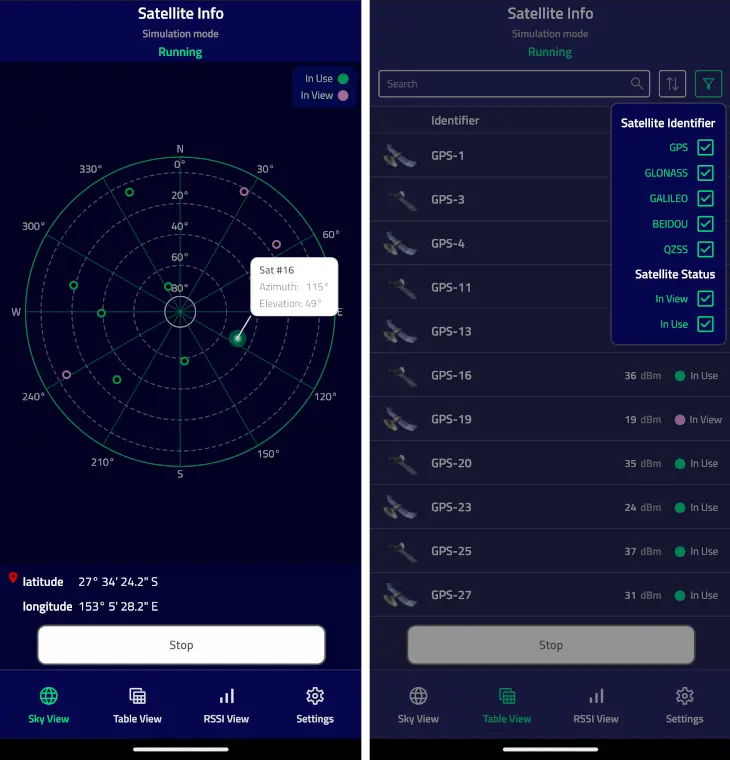
スカイ・ビュー」タブでは、Azimuth とElevation attributes を使って、衛星の相対位置を表示しています。個々の衛星オブジェクトをクリックすると、satellite identifier 、方位角、仰角のポップアップが開きます。
テーブル・ビュー・タブには、検出された衛星のリストが表示され、リストにソートとフィル タリングを適用できます。

RSSI表示タブでは、signalStrength プロパティを使用して、表示中の衛星の信号強度が表示されます。バーの下の数字は、個々のsatellite identifiers を表します。
Sky Viewと RSSI Viewタブには、現在の緯度と経度も表示されます。これらの情報は、PositionSource::position プロパティを使用して抽出されます。
タブの上にあるステータスブロックは、現在のモードまたは最後のエラーを表示します。
設定メニューでは、アプリケーションのカラーモードを切り替えたり、ヘルプ情報を表示したりできます。
アプリケーションは3つの異なるモードで動作します:
| アプリケーションモード | アプリケーションモード |
|---|---|
| 実行中 | アプリケーションは継続的に衛星と位置の更新をシステムに問い合わせます。新しいデータが利用可能になると表示されます。 |
| 停止中 | アプリケーションは衛星と位置情報の更新を停止します。 |
| 単一 | アプリケーションは衛星と位置の更新要求を 1 回だけ行います。 |
プラットフォームが衛星や位置情報を提供しない場合、アプリケーションは自動的にシミュレーションモードに切り替わります。シミュレーションモードでは、事前に記録されたNMEAデータを使用するNMEAプラグインを使用します。
注: Appleは衛星情報を取得するAPIを提供していないため、macOS およびiOS では、衛星情報は常に事前に記録されたデータから取得されます。これらのAPIの制限は測位情報には影響しないため、現在位置を正しく表示することができます。
現在位置の取得
現在位置はPositionSource QML オブジェクトから取得します。位置の更新を受け取るにはonPositionChanged ハンドラを使用します。緯度と経度の文字列表現はcoordinate プロパティから抽出されます。
PositionSource { id: positionSource name: root.simulation ? "nmea" : "" onPositionChanged: { let posData = position.coordinate.toString().split(", ") positionBox.latitudeString = posData[0] positionBox.longitudeString = posData[1] } }
衛星情報の取得
位置と同様に、現在の衛星情報はSatelliteSource QMLオブジェクトから取得されます。onSatellitesInViewChanged 、onSatellitesInUseChanged のハンドラを用いて、それぞれ更新された表示中の衛星と使用中の衛星を取得します。この例では、このデータはC++ モデルに転送され、後にすべてのビューで使用されます。
SatelliteSource { id: satelliteSource name: root.simulation ? "nmea" : "" onSatellitesInViewChanged: root.satellitesModel.updateSatellitesInView(satellitesInView) onSatellitesInUseChanged: root.satellitesModel.updateSatellitesInUse(satellitesInUse) }
注: この例では、QMLの測位APIとC++モデルのQMLへの統合の両方を示しています。そのため、衛星情報はまずQML で取得され、次にC++ に転送され、そしてQML に戻ってモデルで使用されます。実際には、アプリケーションが複雑なC++ モデルを使用することを想定している場合は、C++ のQGeoSatelliteInfoSource クラスを直接使用することを検討してください。
カスタムC++モデルの使用
この例では、SatelliteModel とSortFilterModel の2つのカスタム・モデルを使用しています。
衛星モデル
SatelliteModel クラスは、QAbstractListModel から派生し、rowCount()、data()、roleNames() メソッドを再実装して衛星情報を表現しています。QAbstractListModel を基本クラスとして使用することで、QML ListView およびRepeater 型のモデルを簡単に使用することができます。カスタムsize プロパティは、タブバーの幅を動的に計算するために、RSSI Viewタブでのみ使用されます。
class SatelliteModel : public QAbstractListModel { Q_OBJECT Q_PROPERTY(int size READ rowCount NOTIFY sizeChanged) QML_ELEMENT public: explicit SatelliteModel(QObject *parent = nullptr); int rowCount(const QModelIndex &parent = QModelIndex()) const override; QVariant data(const QModelIndex &index, int role = Qt::DisplayRole) const override; QHash<int, QByteArray> roleNames() const override; public slots: void updateSatellitesInView(const QList<QGeoSatelliteInfo> &inView); void updateSatellitesInUse(const QList<QGeoSatelliteInfo> &inUse); signals: void sizeChanged(); };
roleNames() メソッドは、モデルのロールを、QML からモデル・データにアクセスするために使用できるプロパティ名にマッピングするために使用されます。例えば、id の名前は衛星識別子を抽出するために使用され、rssi の名前は信号強度を取得するために使用されます。
QHash<int, QByteArray> SatelliteModel::roleNames() const { return { {Roles::IdRole, "id"}, {Roles::RssiRole, "rssi"}, {Roles::AzimuthRole, "azimuth"}, {Roles::ElevationRole, "elevation"}, {Roles::SystemRole, "system"}, {Roles::SystemIdRole, "systemId"}, {Roles::InUseRole, "inUse"}, {Roles::VisibleNameRole, "name"} }; }
QML 側では、これらの名前を使用して実際の値を取得できる。例えば、RSSI Viewの実装では、rssi 、inUse 、id の役割名を使用して、個々の衛星を表すバーを描画しています:
Repeater { id: repeater model: root.satellitesModel delegate: Rectangle { required property var modelData height: rect.height width: view.singleWidth color: "transparent" SemiRoundedRectangle { anchors.bottom: satId.top width: parent.width height: (parent.height - satId.height) * Math.min(parent.modelData.rssi, rect.maxVisibleLevel) / rect.maxVisibleLevel color: parent.modelData.inUse ? root.inUseColor : root.inViewColor } Text { id: satId anchors.horizontalCenter: parent.horizontalCenter anchors.bottom: parent.bottom text: parent.modelData.id color: Theme.textSecondaryColor font.pixelSize: Theme.smallFontSize font.weight: Theme.fontLightWeight } } }
プロキシモデル
SortFilterModel クラスは、テーブル・ビュー・タブに表示される衛星オブジェクトのカスタム・ソートと フィルタリングを提供するために使用されます。
このモデルは、QSortFilterProxyModel から派生し、filterAcceptsRow() とlessThan() メソッドを再実装して、フィルタリングとソートを提供します。このモデルはまた、フィルタリングとソートの動作を調整するために、いくつかのslots 。
class SortFilterModel : public QSortFilterProxyModel { Q_OBJECT QML_ELEMENT public: explicit SortFilterModel(QObject *parent = nullptr); public slots: void updateFilterString(const QString &str); void updateShowInView(bool show); void updateShowInUse(bool show); void updateSelectedSystems(int id, bool show); void updateSortRoles(int role, bool use); protected: bool filterAcceptsRow(int row, const QModelIndex &parent) const override; bool lessThan(const QModelIndex &left, const QModelIndex &right) const override; };
これらのスロットは、C++ とQML の両方から呼び出すことができます。例えば、Satellite Identifierデリゲートは、updateSelectedSystems() スロットを使用して、特定の衛星システムに属する衛星に関する情報を表示または非表示にする。同様に、Satellite Statusデリゲートは、updateShowInView() とupdateShowInUse() のスロットを使って、特定のステータスの衛星をフィルタリングする。
Repeater { model: root.satelliteSystemModel delegate: CheckElement { required property var modelData text: modelData.name Layout.alignment: Qt.AlignRight onCheckedChanged: { root.sortFilterModel.updateSelectedSystems(modelData.id, checked) } } } ... CheckElement { text: qsTr("In View") Layout.alignment: Qt.AlignRight onCheckedChanged: root.sortFilterModel.updateShowInView(checked) } CheckElement { text: qsTr("In Use") Layout.alignment: Qt.AlignRight onCheckedChanged: root.sortFilterModel.updateShowInUse(checked) }
QMLモジュールの登録
CMakeビルド
CMakeベースのビルドでは、CMakeLists.txt :
qt_add_qml_module(satelliteinfo
URI SatelliteInformation
VERSION 1.0
SOURCES
roles.h
satellitemodel.cpp satellitemodel.h
sortfiltermodel.cpp sortfiltermodel.h
QML_FILES
ApplicationScreen.qml
Button.qml
Header.qml
HelpPopup.qml
LegendBox.qml
Main.qml
RssiView.qml
PageButton.qml
PermissionsScreen.qml
PositionBox.qml
SatelliteView.qml
SettingsView.qml
SkyView.qml
Theme.qml
ViewSwitch.qml
RESOURCES
icons/checkbox.svg
icons/checkbox_blank.svg
icons/darkmode.svg
icons/filter.svg
icons/help.svg
icons/lightmode.svg
icons/place.svg
icons/qtlogo_green.png
icons/qtlogo_white.png
icons/rssiview.svg
icons/satellite_small.png
icons/satellite1.png
icons/satellite2.png
icons/search.svg
icons/settings.svg
icons/skyview.svg
icons/sort.svg
icons/tableview.svg
)qmake ビルド
qmakeビルドの場合、satelliteinfo.pro ファイルを以下のように修正する必要があります:
CONFIG += qmltypes
QML_IMPORT_NAME = SatelliteInformation
QML_IMPORT_MAJOR_VERSION = 1
qml_resources.files = \
qmldir \
ApplicationScreen.qml \
Button.qml \
Header.qml \
HelpPopup.qml \
LegendBox.qml \
Main.qml \
RssiView.qml \
PageButton.qml \
PermissionsScreen.qml \
PositionBox.qml \
SatelliteView.qml \
SettingsView.qml \
SkyView.qml \
Theme.qml \
ViewSwitch.qml
qml_resources.prefix = /qt/qml/SatelliteInformation
RESOURCES += qml_resources
icon_resources.files = \
icons/checkbox.svg \
icons/checkbox_blank.svg \
icons/darkmode.svg \
icons/filter.svg \
icons/help.svg \
icons/lightmode.svg \
icons/place.svg \
icons/qtlogo_green.png \
icons/qtlogo_white.png \
icons/rssiview.svg \
icons/satellite_small.png \
icons/satellite1.png \
icons/satellite2.png \
icons/search.svg \
icons/settings.svg \
icons/skyview.svg \
icons/sort.svg \
icons/tableview.svg
icon_resources.prefix = /qt/qml/SatelliteInformation
RESOURCES += icon_resourcesソースファイル
All Qt Examples,Qt Positioning Examples,Qt Quick Examples and Tutorialsも参照してください 。
© 2025 The Qt Company Ltd. Documentation contributions included herein are the copyrights of their respective owners. The documentation provided herein is licensed under the terms of the GNU Free Documentation License version 1.3 as published by the Free Software Foundation. Qt and respective logos are trademarks of The Qt Company Ltd. in Finland and/or other countries worldwide. All other trademarks are property of their respective owners.

