uibrowser
The uibrowser tool browses the AUT's GUI while examining a GUI coverage results file. When given a filename, uibrowser opens the file as an XML GUI coverage results file, and displays a UI Browser that looks like this:
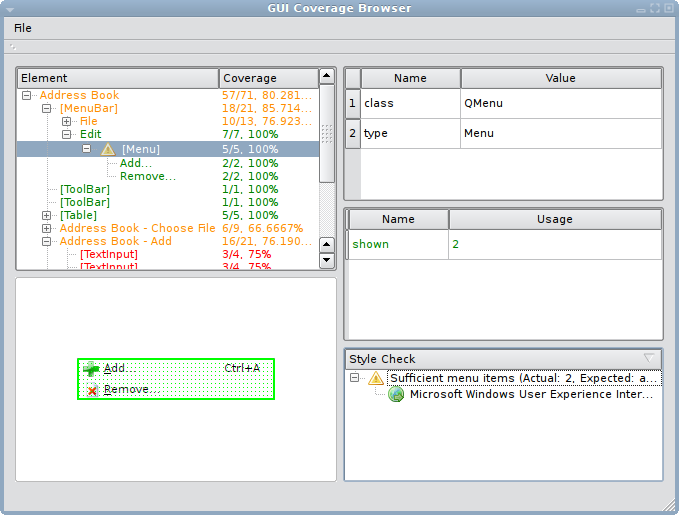
For info about what the browser displays, and how to save GUI coverage results, see Tutorial: Coverage of GUI elements.
To open the uibrowser to browse a single coverage file:
$ uibrowser coveragefile.xml
To merge the results of 2 coverage files into a single output file:
$ uibrowser [-o coverage_outputfile.xml] [--coverage file1.xml [file2.xml]*]
To merge results of all coverage files found in a directory:
$ uibrowser [-o coverage_outputfile.xml] [--coveragedir directory]
The options --coverage and --coveragedir cannot be used together.
-d and --coveragedir are equivalent. -o and --output are equivalent.
© 2025 The Qt Company Ltd.
Documentation contributions included herein are the copyrights of
their respective owners.
The documentation provided herein is licensed under the terms of the GNU Free Documentation License version 1.3 as published by the Free Software Foundation.
Qt and respective logos are trademarks of The Qt Company Ltd. in Finland and/or other countries worldwide. All other trademarks are property
of their respective owners.

