Find/Replace
To open the Find/Replace dialog, click Edit > Find and Replace or press Ctrl+F.
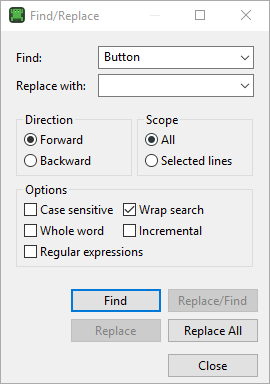
Even if you set Scope to be All, the search will only be performed from the current cursor position forward or backward depending on the Direction setting to the end or beginning of the file, unless you select the Wrap search checkbox.
Searching is case insensitive by default, but you can change this by selecting the Case sensitive checkbox.
Select the Regular expressions checkbox to use Java regular expressions in the Find field.
© 2025 The Qt Company Ltd.
Documentation contributions included herein are the copyrights of
their respective owners.
The documentation provided herein is licensed under the terms of the GNU Free Documentation License version 1.3 as published by the Free Software Foundation.
Qt and respective logos are trademarks of The Qt Company Ltd. in Finland and/or other countries worldwide. All other trademarks are property
of their respective owners.

