New Squish Test Script
To open the New Squish Test Script dialog, select File > New > Squish Script File.
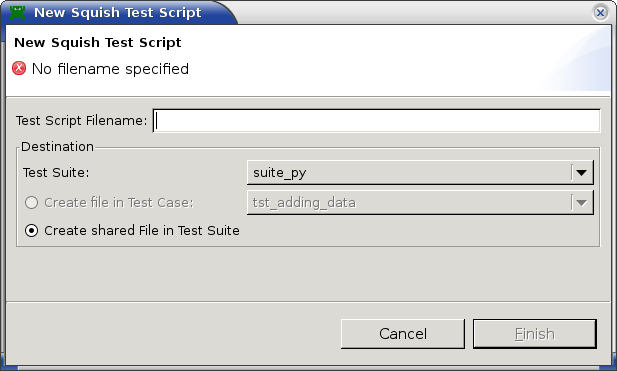
In the Test Script Filename field, enter the name of a script file that is written in the scripting language that you use for the test suite's test cases. To locate the file using a file chooser dialog instead, close this dialog and open the Import Squish Resource dialog.
You can store the resources within a particular test case or in a location that is accessible to all the test suite's test scripts. Select the Create file in Test Case radio button, unless the test data or test script resource really is specific to one particular test case. In that case, select the Create shared File in Test Suite radio button.
To add the test script, click the Finish button.
See also New Squish Test Data dialog.
© 2025 The Qt Company Ltd.
Documentation contributions included herein are the copyrights of
their respective owners.
The documentation provided herein is licensed under the terms of the GNU Free Documentation License version 1.3 as published by the Free Software Foundation.
Qt and respective logos are trademarks of The Qt Company Ltd. in Finland and/or other countries worldwide. All other trademarks are property
of their respective owners.

