New
To open the New dialog, click the main window's New toolbar button or press Ctrl+N.
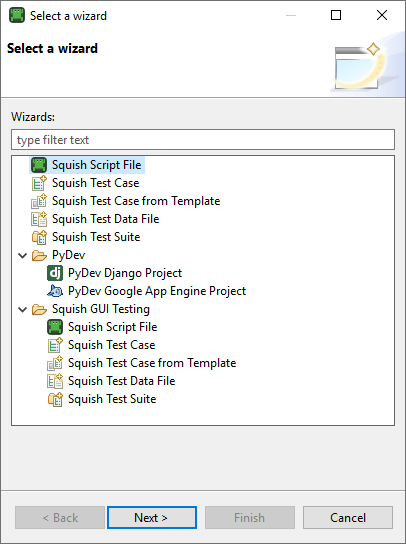
In the New dialog, select the item to create:
- Squish Script File adds a shared test script file. For example, a script that contains functions you want to share among your test cases.
- Squish Test Case creates a new empty test case.
- Squish Test Case from Template creates a new test case based on the specified template. There are no default templates, so you need to create at least one template to be able to use this option. To create a test case, use the test cases list's context menu in the Test Suites view.
- Squish Global Script File creates a new script file in one of the global script folders.
- Squish Test Data File imports shared test data that can be used by the test suite's test cases.
- Squish Test Suite creates a new test suite.
© 2025 The Qt Company Ltd.
Documentation contributions included herein are the copyrights of
their respective owners.
The documentation provided herein is licensed under the terms of the GNU Free Documentation License version 1.3 as published by the Free Software Foundation.
Qt and respective logos are trademarks of The Qt Company Ltd. in Finland and/or other countries worldwide. All other trademarks are property
of their respective owners.

