PDFマルチページビューアの例
ページをスクロールできるQt Quick PDF ビューア。
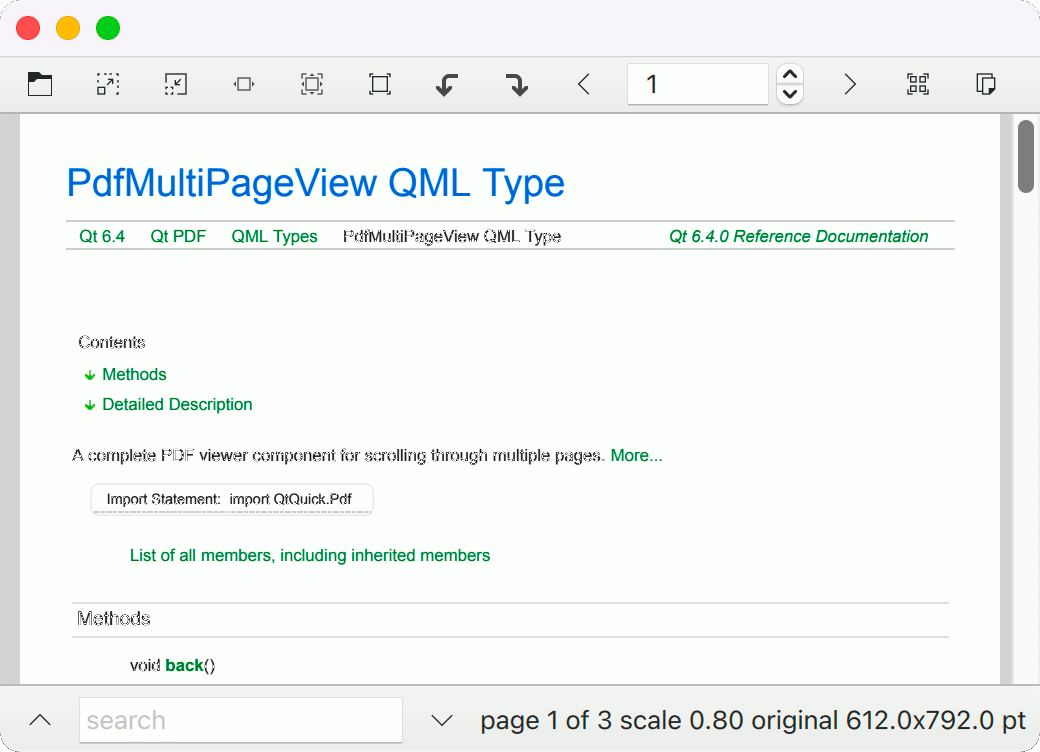
PDF Multipage Viewerは、PdfMultiPageView コンポーネントを使用して PDF 文書をレンダリングし、その中のテキストを検索する方法を示します。
例の実行
サンプルを実行するには Qt Creatorからサンプルを実行するには、Welcome モードを開き、Examples からサンプルを選択します。詳 し く は、Qt Creator: チ ュ ー ト リ アル を参照 し て く だ さ い:ビルドと実行」を参照してください。
メイン・ウィンドウの作成
ApplicationWindow を イ ン ス タ ンシエー ト し 、 その タ イ ト ルを PDF 文書の タ イ ト ルにバ イ ン ド し 、 ツールバーを作成 し ます:
ApplicationWindow { id: root width: 800 height: 1024 color: "lightgrey" title: doc.title visible: true property string source // for main.cpp header: ToolBar { RowLayout { anchors.fill: parent anchors.rightMargin: 6
ツールバーには、 一般的な操作のほ と ん どに対応す る ボ タ ン があ り ます:
ToolButton { action: Action { shortcut: StandardKey.Open icon.source: "qrc:/qt/qml/MultiPageModule/resources/document-open.svg" onTriggered: fileDialog.open() } } ToolButton { action: Action { shortcut: StandardKey.ZoomIn enabled: view.renderScale < 10 icon.source: "qrc:/qt/qml/MultiPageModule/resources/zoom-in.svg" onTriggered: view.renderScale *= Math.sqrt(2) } } ToolButton { action: Action { shortcut: StandardKey.ZoomOut
PdfDocument を宣言 し 、status プ ロ パテ ィ とpasswordRequired シグナルをバ イ ン ド し て、 エ ラ ーが発生 し た と き やパ ス ワー ド が必要な と き にユーザーに通知す る よ う に し ます:
Dialog { id: passwordDialog title: "Password" standardButtons: Dialog.Ok | Dialog.Cancel modal: true closePolicy: Popup.CloseOnEscape anchors.centerIn: parent width: 300 contentItem: TextField { id: passwordField placeholderText: qsTr("Please provide the password") echoMode: TextInput.Password width: parent.width onAccepted: passwordDialog.accept() } onOpened: passwordField.forceActiveFocus() onAccepted: doc.password = passwordField.text } Dialog { id: errorDialog title: "Error loading " + doc.source standardButtons: Dialog.Close modal: true closePolicy: Popup.CloseOnEscape anchors.centerIn: parent width: 300 visible: doc.status === PdfDocument.Error contentItem: Label { id: errorField text: doc.error } } PdfDocument { id: doc source: Qt.resolvedUrl(root.source) onPasswordRequired: passwordDialog.open() }
メイン・コンポーネント、PdfMultiPageView を追加します:
PdfMultiPageView { id: view anchors.fill: parent anchors.leftMargin: sidebar.position * sidebar.width document: doc searchString: searchField.text onCurrentPageChanged: currentPageSB.value = view.currentPage + 1 } DropArea { anchors.fill: parent keys: ["text/uri-list"] onEntered: (drag) => { drag.accepted = (drag.proposedAction === Qt.MoveAction || drag.proposedAction === Qt.CopyAction) && drag.hasUrls && drag.urls[0].endsWith("pdf") } onDropped: (drop) => { doc.source = drop.urls[0] drop.acceptProposedAction() } }
Drawer はListView を保持し、searchModel からの検索結果を表示します:
Drawer { id: sidebar edge: Qt.LeftEdge modal: false width: 300 y: root.header.height height: view.height dim: false clip: true TabBar { id: sidebarTabs x: -width rotation: -90 transformOrigin: Item.TopRight currentIndex: 2 // bookmarks by default TabButton { text: qsTr("Info") } TabButton { text: qsTr("Search Results") } TabButton { text: qsTr("Bookmarks") } TabButton { text: qsTr("Pages") } } GroupBox { anchors.fill: parent anchors.leftMargin: sidebarTabs.height StackLayout { anchors.fill: parent currentIndex: sidebarTabs.currentIndex component InfoField: TextInput { Layout.preferredWidth: parent.width selectByMouse: true readOnly: true wrapMode: Text.WordWrap } Column { spacing: 6 Layout.preferredWidth: parent.width - 6 Label { font.bold: true; text: qsTr("Title") } InfoField { text: doc.title } Label { font.bold: true; text: qsTr("Author") } InfoField { text: doc.author } Label { font.bold: true; text: qsTr("Subject") } InfoField { text: doc.subject } Label { font.bold: true; text: qsTr("Keywords") } InfoField { text: doc.keywords } Label { font.bold: true; text: qsTr("Producer") } InfoField { text: doc.producer } Label { font.bold: true; text: qsTr("Creator") } InfoField { text: doc.creator } Label { font.bold: true; text: qsTr("Creation date") } InfoField { text: doc.creationDate } Label { font.bold: true; text: qsTr("Modification date") } InfoField { text: doc.modificationDate } } ListView { id: searchResultsList implicitHeight: parent.height model: view.searchModel currentIndex: view.searchModel.currentResult ScrollBar.vertical: ScrollBar { } delegate: ItemDelegate { id: resultDelegate required property int index required property int page required property string contextBefore required property string contextAfter width: parent ? parent.width : 0 RowLayout { anchors.fill: parent spacing: 0 Label { text: "Page " + (resultDelegate.page + 1) + ": " } Label { text: resultDelegate.contextBefore elide: Text.ElideLeft horizontalAlignment: Text.AlignRight Layout.fillWidth: true Layout.preferredWidth: parent.width / 2 } Label { font.bold: true text: view.searchString Layout.preferredWidth: implicitWidth } Label { text: resultDelegate.contextAfter elide: Text.ElideRight Layout.fillWidth: true Layout.preferredWidth: parent.width / 2 } } highlighted: ListView.isCurrentItem onClicked: view.searchModel.currentResult = resultDelegate.index } } TreeView { id: bookmarksTree implicitHeight: parent.height implicitWidth: parent.width columnWidthProvider: function() { return width } delegate: TreeViewDelegate { required property int page required property point location required property real zoom onClicked: view.goToLocation(page, location, zoom) } model: PdfBookmarkModel { document: doc } ScrollBar.vertical: ScrollBar { } } GridView { id: thumbnailsView implicitWidth: parent.width implicitHeight: parent.height model: doc.pageModel cellWidth: width / 2 cellHeight: cellWidth + 10 delegate: Item { id: del required property int index required property string label required property size pointSize width: thumbnailsView.cellWidth height: thumbnailsView.cellHeight Rectangle { id: paper width: image.width height: image.height x: (parent.width - width) / 2 y: (parent.height - height - pageNumber.height) / 2 PdfPageImage { id: image document: doc currentFrame: del.index asynchronous: true fillMode: Image.PreserveAspectFit property bool landscape: del.pointSize.width > del.pointSize.height width: landscape ? thumbnailsView.cellWidth - 6 : height * del.pointSize.width / del.pointSize.height height: landscape ? width * del.pointSize.height / del.pointSize.width : thumbnailsView.cellHeight - 14 sourceSize.width: width sourceSize.height: height } } Text { id: pageNumber anchors.bottom: parent.bottom anchors.horizontalCenter: parent.horizontalCenter text: del.label } TapHandler { onTapped: view.goToPage(del.index) } } } } } }
最後に、フッターとして2つ目のツールバーを追加し、検索フィールド、検索アップ/ダウン・ボタン、ステータス情報を保持する:
footer: ToolBar { height: footerRow.implicitHeight + 6 RowLayout { id: footerRow anchors.fill: parent ToolButton { action: Action { id: sidebarOpenAction checkable: true checked: sidebar.opened icon.source: checked ? "qrc:/qt/qml/MultiPageModule/resources/sidebar-collapse-left.svg" : "qrc:/qt/qml/MultiPageModule/resources/sidebar-expand-left.svg" onTriggered: sidebar.open() } ToolTip.visible: enabled && hovered ToolTip.delay: 2000 ToolTip.text: "open sidebar" } ToolButton { action: Action { icon.source: "qrc:/qt/qml/MultiPageModule/resources/go-up-search.svg" shortcut: StandardKey.FindPrevious enabled: view.searchModel.count > 0 onTriggered: view.searchBack() } ToolTip.visible: enabled && hovered ToolTip.delay: 2000 ToolTip.text: "find previous" } TextField { id: searchField placeholderText: "search" Layout.minimumWidth: 150 Layout.fillWidth: true Layout.bottomMargin: 3 onAccepted: { sidebar.open() sidebarTabs.setCurrentIndex(1) } Image { visible: searchField.text !== "" source: "qrc:/qt/qml/MultiPageModule/resources/edit-clear.svg" sourceSize.height: searchField.height - 6 anchors { right: parent.right verticalCenter: parent.verticalCenter margins: 3 } TapHandler { onTapped: searchField.clear() } } } ToolButton { action: Action { icon.source: "qrc:/qt/qml/MultiPageModule/resources/go-down-search.svg" shortcut: StandardKey.FindNext enabled: view.searchModel.count > 0 onTriggered: view.searchForward() } ToolTip.visible: enabled && hovered ToolTip.delay: 2000 ToolTip.text: "find next" } Label { id: statusLabel property size implicitPointSize: doc.pagePointSize(view.currentPage) text: "page " + (currentPageSB.value) + " of " + doc.pageCount + " scale " + view.renderScale.toFixed(2) + " original " + implicitPointSize.width.toFixed(1) + "x" + implicitPointSize.height.toFixed(1) + " pt" visible: doc.pageCount > 0 } } } }
ファイルと帰属
PDF Single Page Viewer Exampleもご覧ください 。
© 2025 The Qt Company Ltd. Documentation contributions included herein are the copyrights of their respective owners. The documentation provided herein is licensed under the terms of the GNU Free Documentation License version 1.3 as published by the Free Software Foundation. Qt and respective logos are trademarks of The Qt Company Ltd. in Finland and/or other countries worldwide. All other trademarks are property of their respective owners.

