Previewing on desktop
To preview the currently active QML file on the desktop:
- Select the run dropdown from the top toolbar, and then select Live Preview.
- Select
 .
.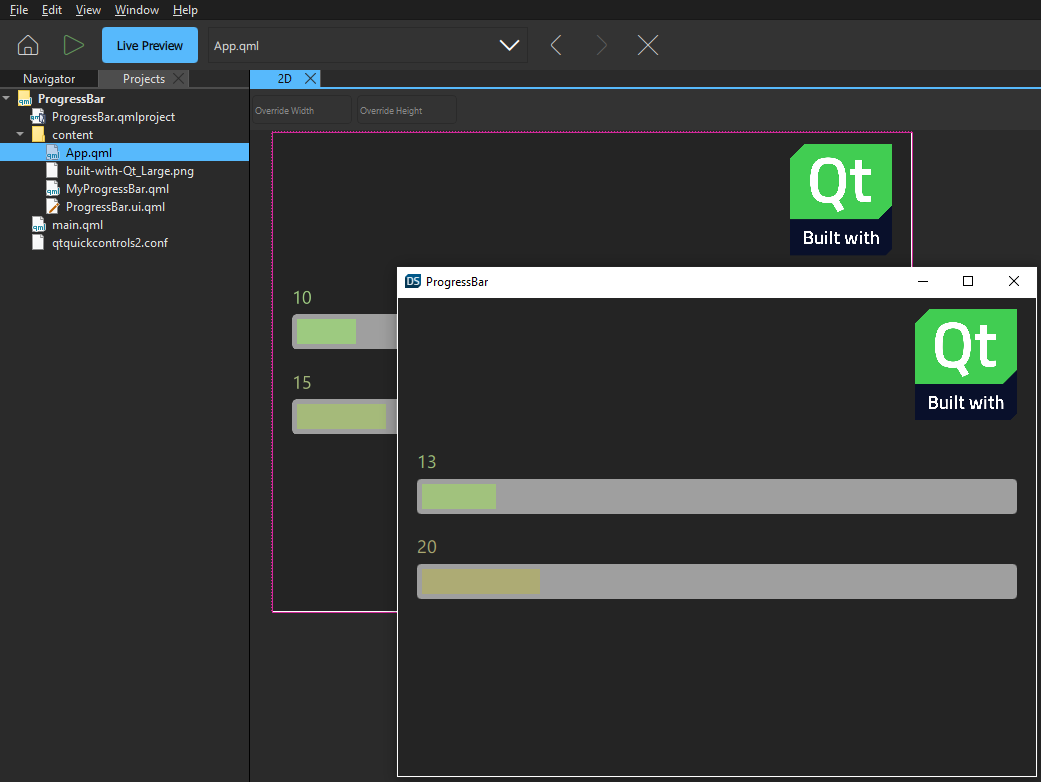
Note: Alternatively, select Alt+P.
To preview any QML file in the project:
- Select the run dropdown from the top toolbar, and then select Live Preview.
- Select
 .
. - Right-click the filename in the Projects view, and select Preview File.
Overriding the preview tool
By default, the QML runtime is used for previewing.
To use some other tool:
- Select
 to go to Run Settings.
to go to Run Settings.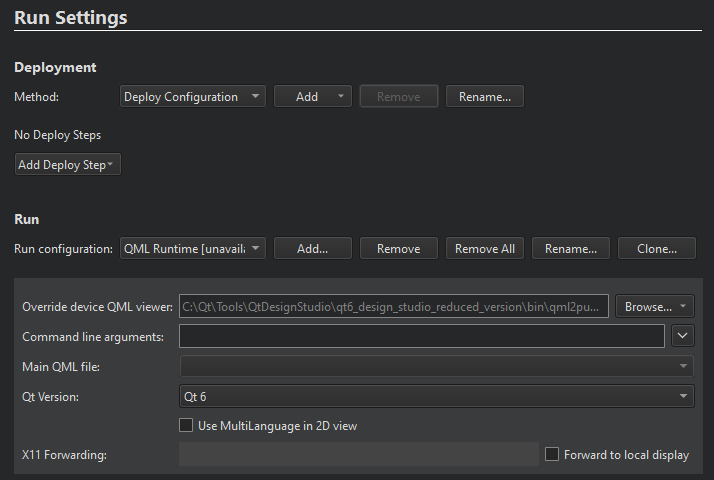
- In Override device QML viewer, select the folder where the preview tool executable is located.
To preview the design on a device, see Previewing on devices.
Available under certain Qt licenses.
Find out more.

