Find preferences
Qt Design Studio uses standard names and locations on Linux, macOS, and Windows for standard features, such as preferences.
| Linux and Windows | macOS |
|---|---|
| Edit > Preferences | Qt Design Studio > Preferences |
Sort preference categories
To sort the preference categories in alphabetic order, select the Sort categories check box.
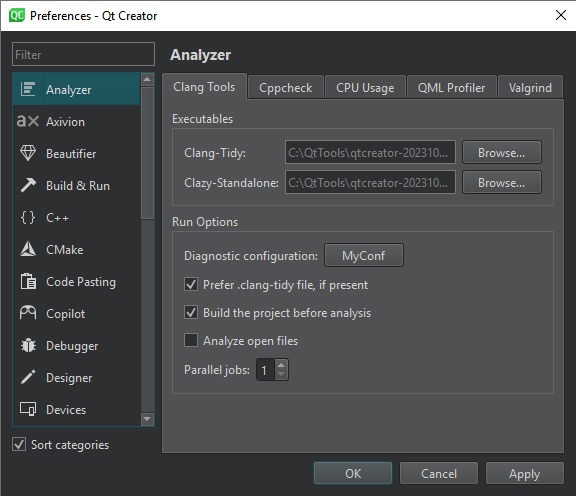
Filter preferences
To find a particular preference, use the filter located at the top left of the Preferences dialog.
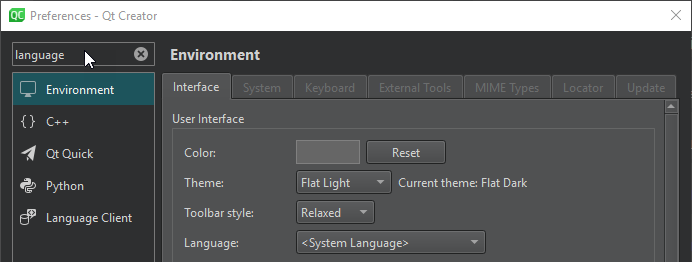
Available under certain Qt licenses.
Find out more.

