Application Output
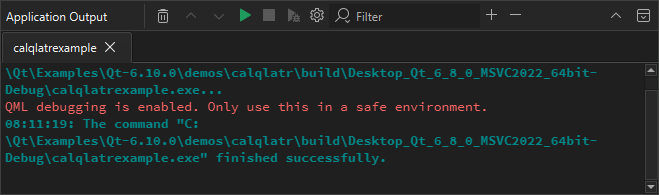
Select toolbar buttons to run applications, to attach the debugger to the running application, and to stop running or debugging.
Application Output Preferences
To set preferences for displaying application output:
- Select Preferences > Build & Run > Application Output.
- Select
 (Configure) in Application Output.
(Configure) in Application Output.
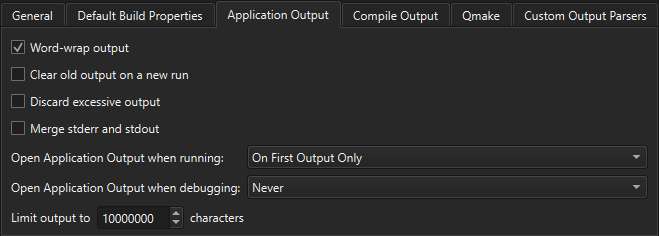
You can select whether to open Application Output on output when running or debugging applications, to clear old output on a new run, to word-wrap output, and to limit output to the specified number of lines.
See also View output.
Available under certain Qt licenses.
Find out more.

