Detach the help window
By default, context-sensitive help opens in a window next to the code editor when you select F1. If there is not enough vertical space, the help opens in the full-screen help mode.
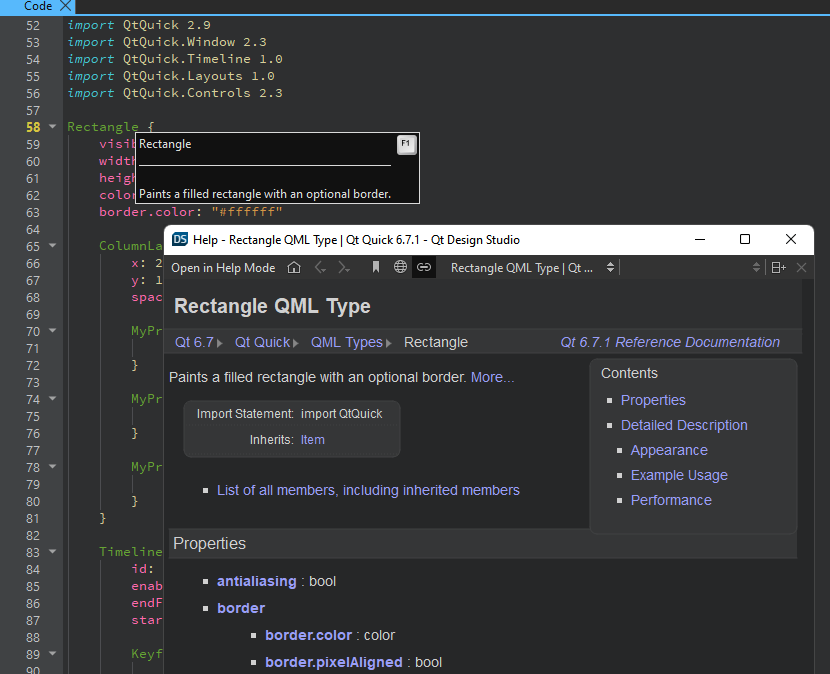
To specify that the help always opens in full-screen mode or in an external window, go to Preferences > Help > General.

Set preferences for viewing context-sensitive help in On context help. To detach the help window, select Always Show in External Window.
To change this setting in a help view, select ![]() .
.
Available under certain Qt licenses.
Find out more.

